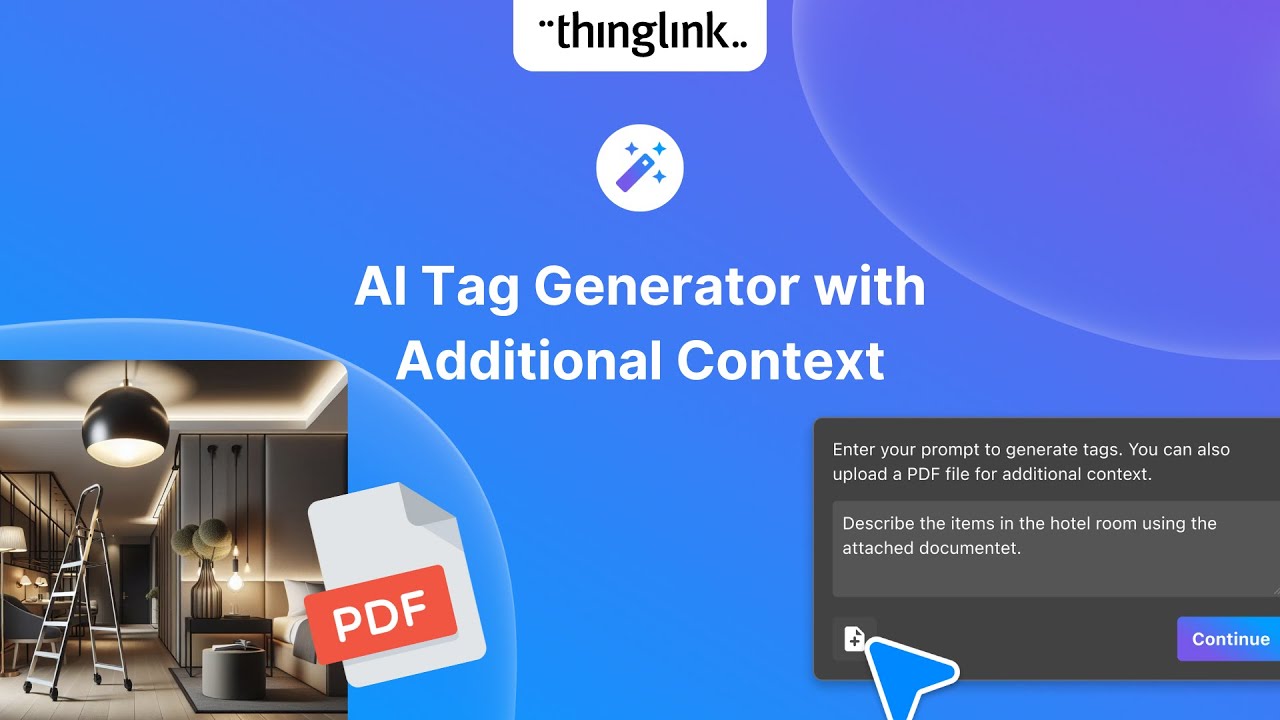Optimize your user guide or product marketing strategy with interactive product demos using ThingLink Capturing the attention of your target audience is harder than ever. Traditional product demos often fall flat, failing to engage or clearly inform your prospects. Then comes ThingLink. ThingLink is a powerful suite of tools that transform static content into interactive product demos, creating memorable experiences. With ThingLink, businesses can create dynamic, interactive product demos that showcase key features, functionality, and use cases, especially for SaaS products. Why should I use ThingLink? It can be difficult to highlight the unique capabilities of a product with a digital interface or multifaceted use cases. Whether it’s for the sales team or end users, a quick, easy, and accessible product demo is a must. Specialized demo software can be expensive, complex to use, and difficult to update. Especially when product capabilities are evolving to keep up with the pace of AI today! ThingLink adds interactive elements, including text, links, video, images, and audio to images, videos, 3D objects, and 360-degree media. These interactive layers not only make your content more engaging, but also help you effectively communicate your product’s value proposition and solve customer problems. Demo assets can be shared or embedded wherever needed, and ThingLink even offers augmented reality (AR) solutions! Real-time updates - If you have a product that is regularly updated and improved, you need to make sure that you can update your product demos quickly. This is where ThingLink is the tool for you. You can update your product assets instantly, regardless of where they are shared or embedded. Check out a demo of TextHelp's Read and Write for Work product! Steps to Creating an Interactive Product Demo with ThingLink Identify key features and use cases Start by identifying the key features and specific needs you want to highlight about your product. Consider common pain points for your potential customers and how your product solves them. This will be the basis for your messaging. Media Selection Choose high-quality media to use in your demo. This could be a detailed image of your product, a comprehensive product demo video, or an immersive 360-degree view. High-resolution media ensures that interactive elements enhance the user experience. Add interactive elements Add interactive elements to your media using ThingLink's intuitive editor. Tag ideas include: Text tags: Describe product features and key characteristics. Video Tags: Insert product demo videos or customer reviews. Link tags: Guide users to landing pages, detailed articles, or case studies. Call-to-action tags: Add CTA buttons customized to your brand. Image Tags: Show different product angles or related images. Audio tags: Provide narration or user reviews. Insert tags: Insert third-party tools, such as forms or maps. Survey Tags: Add surveys for quick feedback and insights. Improve user experience by using practice features For digital tools, create detailed walkthroughs that guide users through the software. Use a combination of screen recording and interactive tags to explain each feature and its benefits. This approach not only educates users, but also demonstrates the usability and effectiveness of the product in real-world scenarios. Highlight unique features with animation Use animation to draw attention to your product’s unique features. For example, if your product has a distinctive design element or innovative feature, create tags that detail these aspects, including animation. Benefits of Using ThingLink for Interactive Product Demonstrations Improved engagement Interactive content is more engaging than traditional formats. Users are more likely to spend time exploring and interacting with your demo, which improves information retention and makes your demo experience more effective. Improved user experience By providing interactive, hands-on experiences, you can help users understand how to use your product more effectively. This is especially useful for complex SaaS tools that require a bit of a learning curve. Increase conversion rate Interactive demos can drive higher conversion rates. If users can see exactly how your product works and understand its benefits, they are more likely to buy, shortening the sales cycle. The Versatility of Product Marketing ThingLink’s versatility allows you to create content that fits the different stages of the customer journey, from initial awareness to detailed onboarding. You can also reuse the same interactive content across multiple platforms to maximize reach and optimize your marketing strategy. Summation Integrating ThingLink into your product marketing strategy can dramatically improve the way you present your products. Making your content interactive and engaging can help you deliver a richer user experience, educate your audience more effectively, and ultimately drive more conversions. Embrace the power of interactive product demos and see what a difference it can make to your business. Creating interactive product demos with ThingLink can be a game changer for businesses looking to stand out in a competitive marketplace. Start transforming your product demos today and give your audience the engaging, informative, and memorable experience they deserve. From demo automation, live demos, and personalized demo creation, ThingLink gives you the tools you need to optimize your sales process and improve your customer experience.