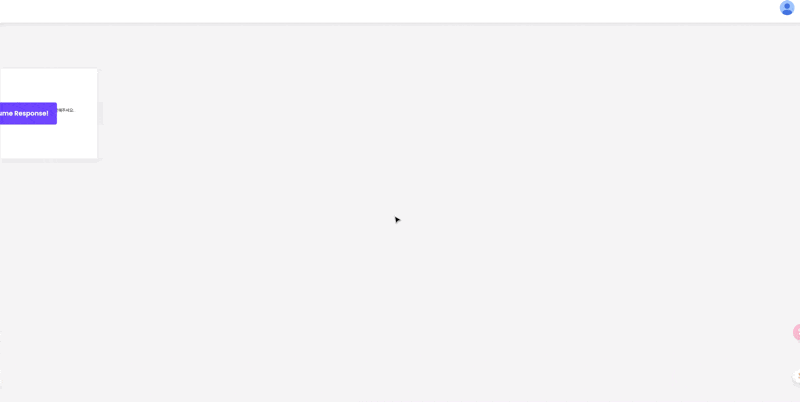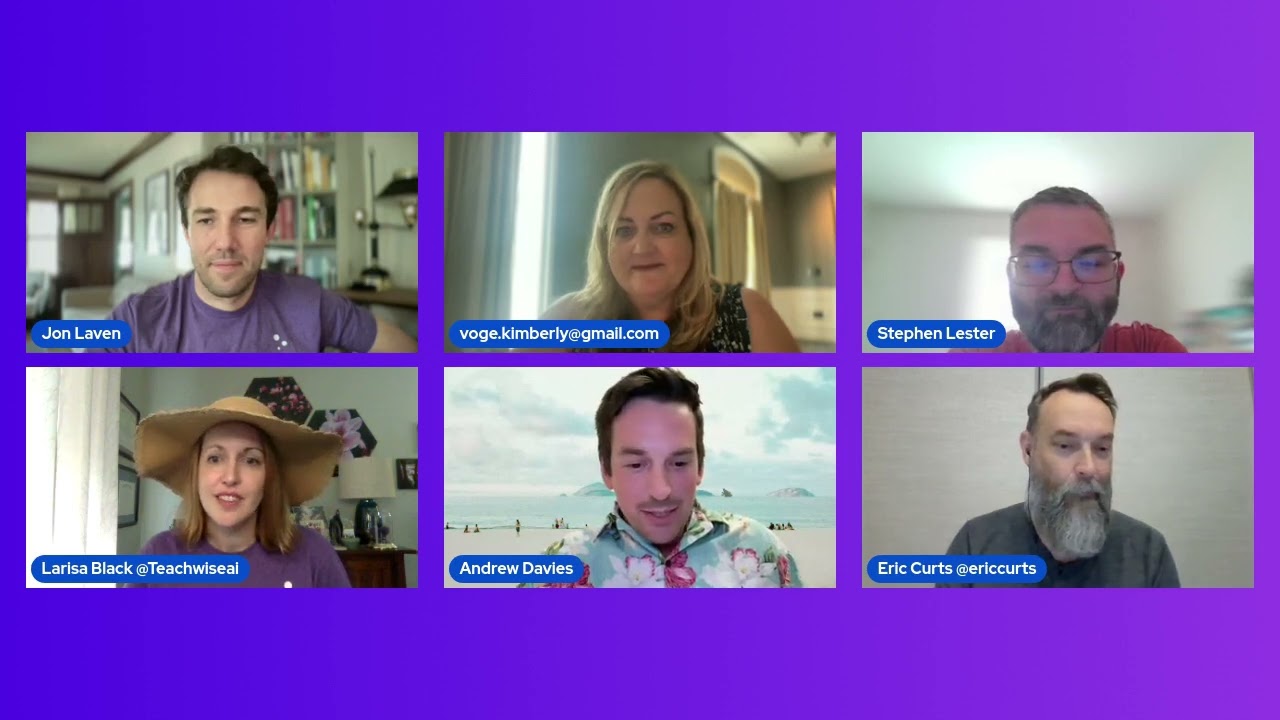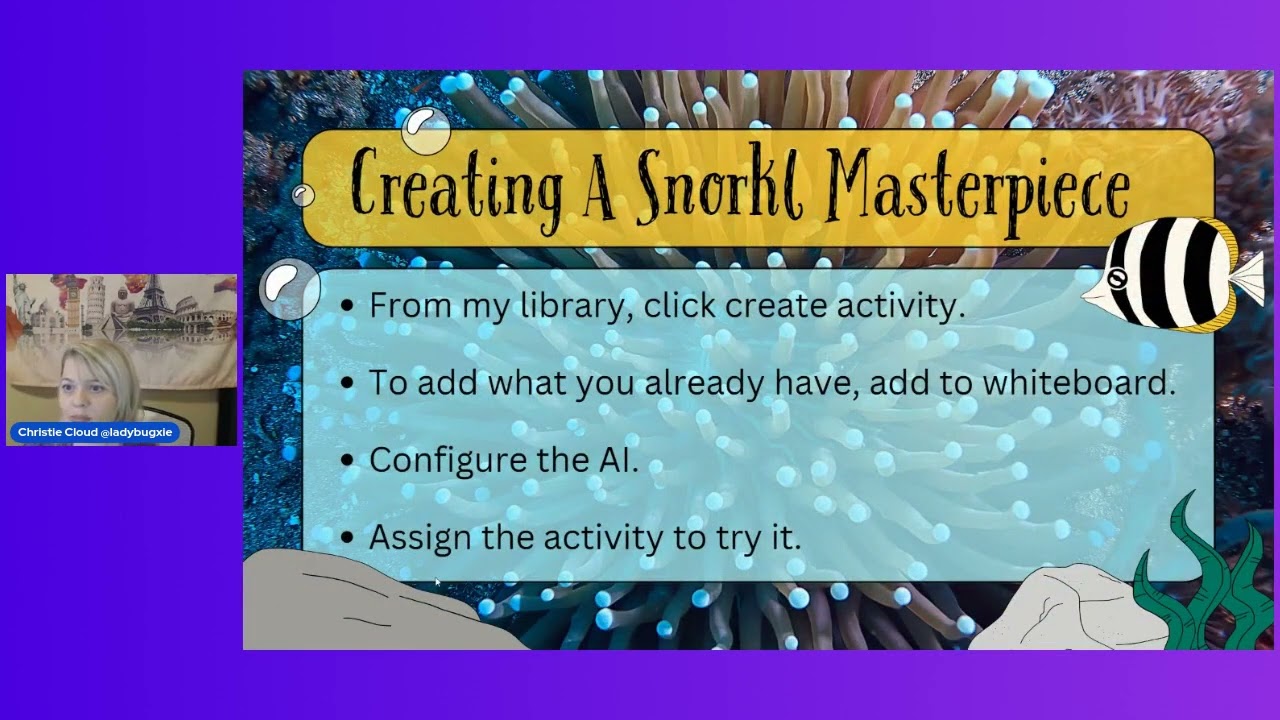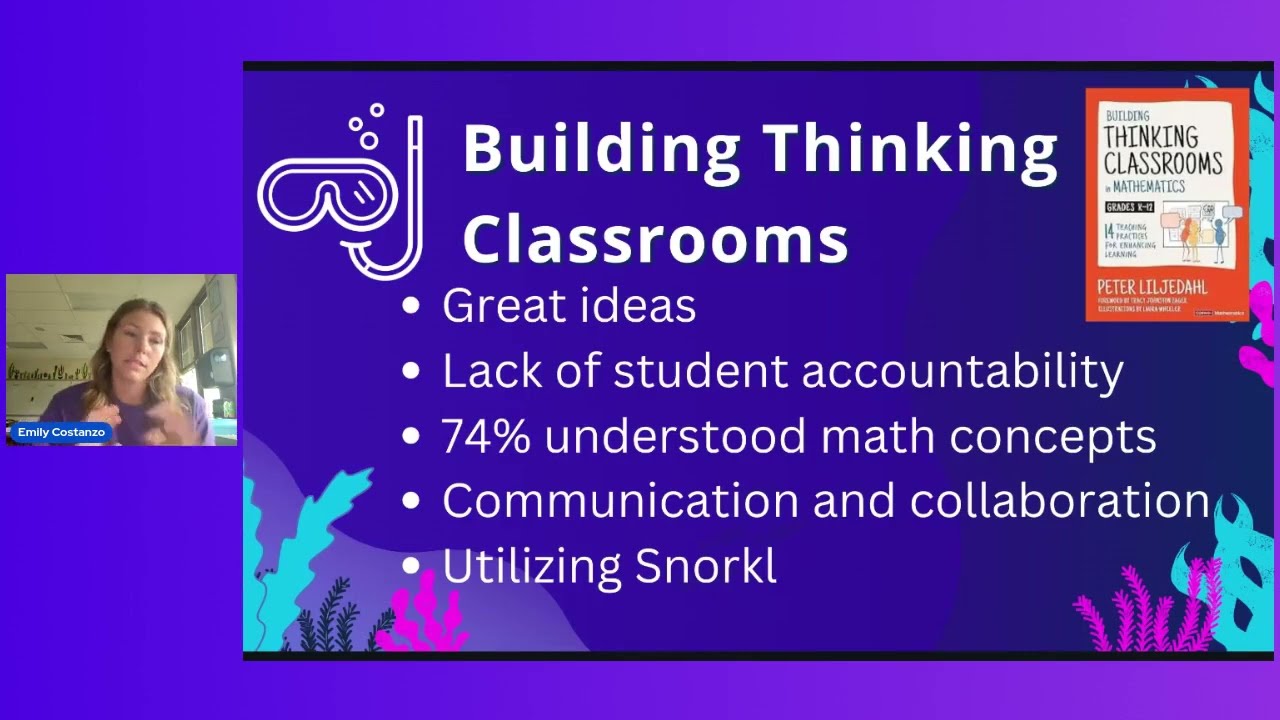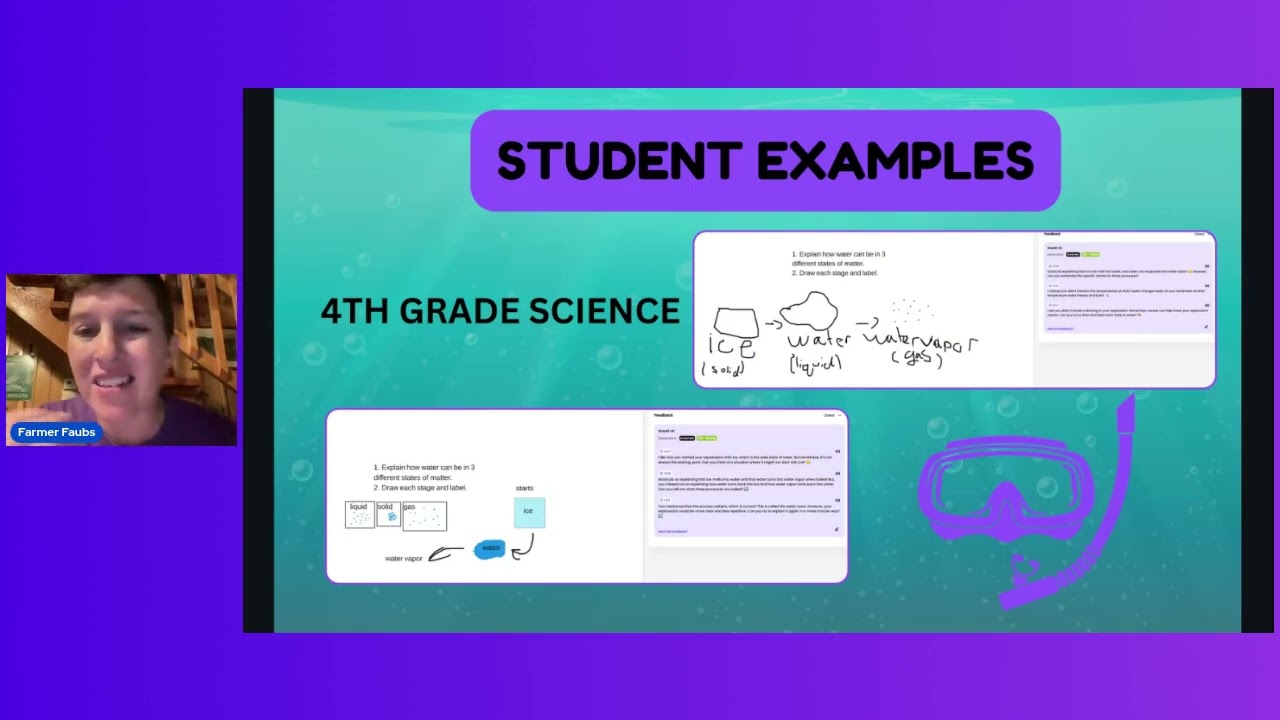Snorkl Education Office (School District) IT Permissions and Initial Setup Guide
A secure login and system setup guide for school district IT staff. Snorkl uses Google and Microsoft's single sign-on (SSO) system to provide secure and easy access for teachers and students . Below are the essential settings your IT department must configure to allow student login . Single sign-on (SSO) support method Google Sign-in For school districts using Google Workspace for Education, Snorkl integrates with Google SSO. For this to work, the Google Trusted Access feature must be enabled. Action required: Your school district IT administrator must enable Google Trusted Access for Snorkl. If you are having trouble finding Snorkl in your Google Admin console, you may need Snorkl's App ID; please contact support@snorkl.app for assistance. Once setup is complete, teachers and students can log in immediately with their school Google Accounts without any additional passwords or separate setup . Microsoft sign-in For school districts using Microsoft 365, Snorkl supports sign-in via Microsoft Azure Active Directory . Action required: You must register Snorkl as an officially approved app in the Enterprise Applications list in Azure AD. Snorkl only requests standard permissions for login authentication and basic user information (name, email) . Once approved, both faculty and students You can sign in with your school Microsoft account . Network and Firewall Whitelist For Snorkl to function properly, the following domains must be allowed on your network and firewall . Snorkl.app Teacher.snorkl.app Student.snorkl.app Admin.snorkl.app
- ContenjooC