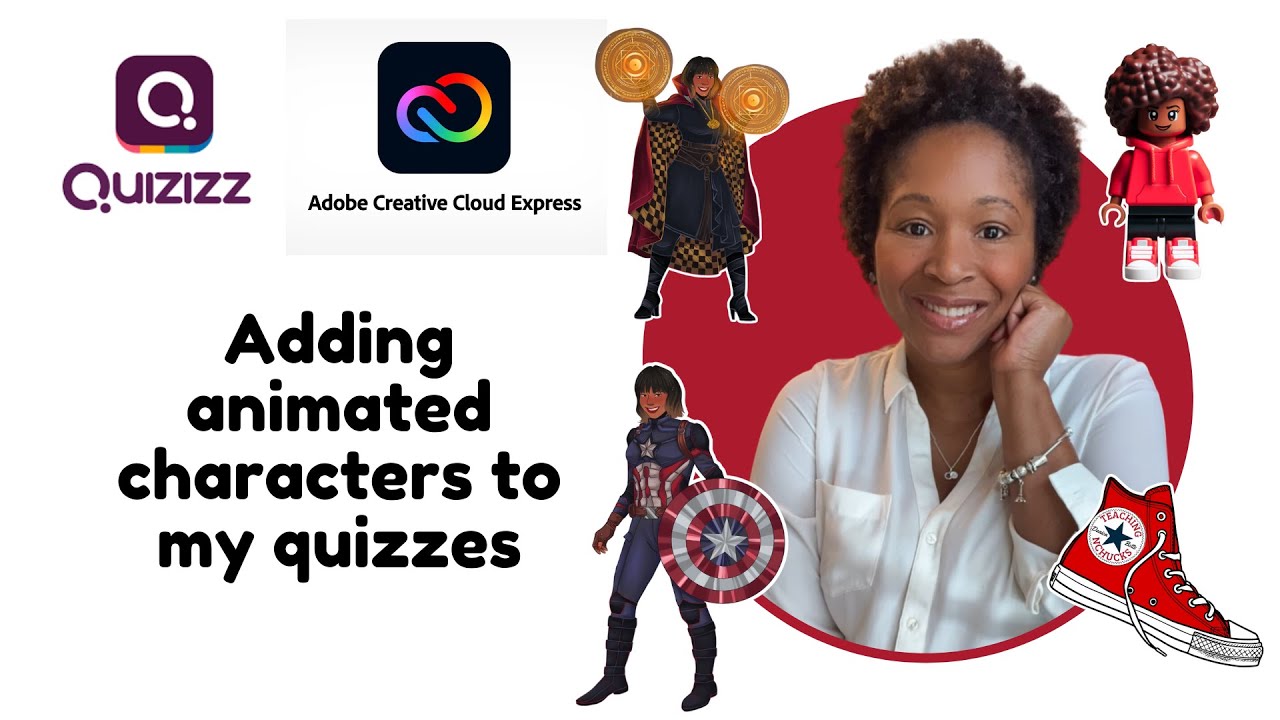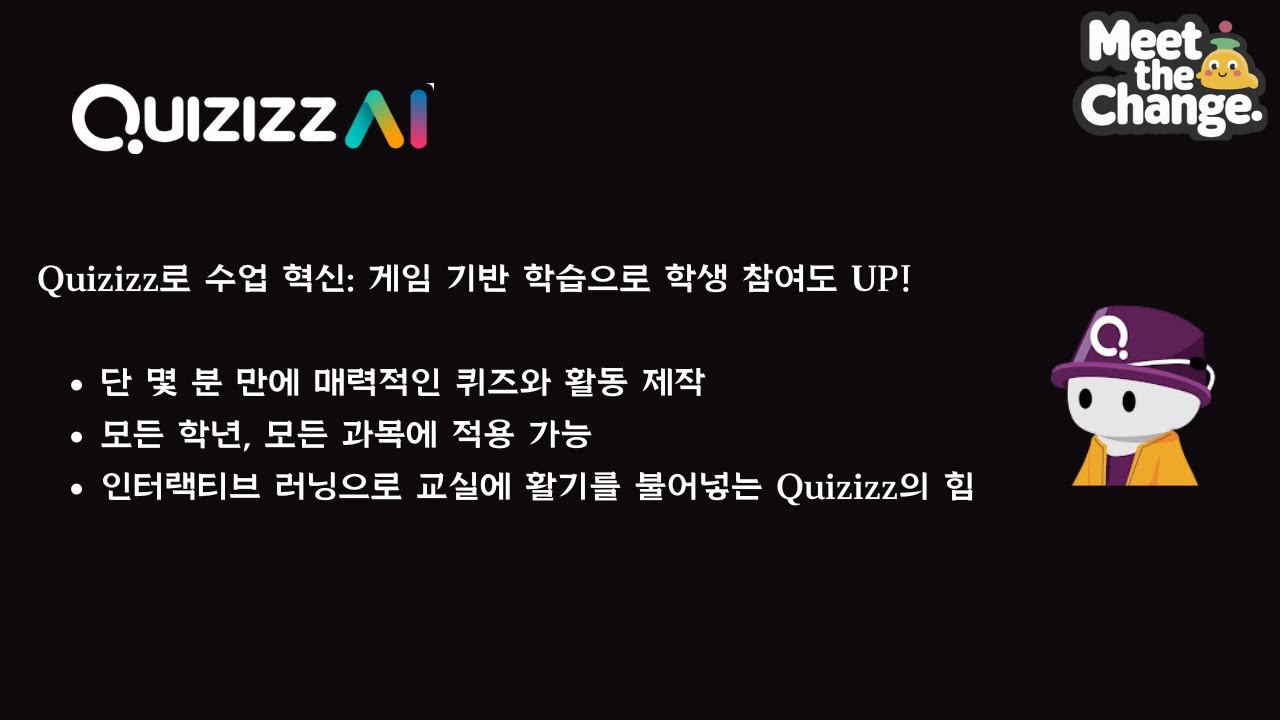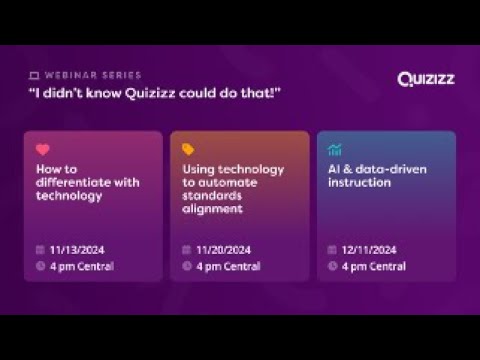
Linking Curriculum Achievement Standards with Technology: For More Effective Education
https://youtu.be/dmeKP-IyO6k?si=8-EblURglF0h0faQ Key points • Teachers have difficulty maintaining curriculum fidelity due to differences in students’ learning levels and the need for individualized education. • The existing curriculum lacks supplementary learning materials and is difficult to tailor to the needs of individual students. • Technology enables individualization while automating linking of achievement criteria • Automated achievement tracking and reporting system makes data-driven teaching easier • Teachers can save time and enhance student support by automating the creation of materials that meet achievement standards. The practical difficulties of operating the curriculum Implementing curriculum in today’s classrooms presents many challenges. In a recent webinar discussion, teachers shared their experiences trying to balance the real needs of their students with the need for curriculum fidelity. Many administrators emphasize “faithfulness” to the curriculum, but this often conflicts with the reality of students with varying levels of achievement. The gap between curriculum and student needs One of the biggest challenges teachers face is grade-level learning. Up to 50% of students in a class can read below grade level, making it difficult to effectively use grade-level curricula. Traditional curricula offer limited options for supplementary learning, requiring teachers to invest significant time in finding additional resources. In subjects such as social studies, textbooks are often outdated, requiring teachers to spend significant time finding current and relevant materials. Solutions through technology Modern educational technologies offer solutions to these curriculum management challenges. Using AI and automation, teachers can now: Create customized assessments that meet your performance criteria Search for materials already linked to a specific achievement criterion Generate problems of varying difficulty Translation of materials for multicultural learners Adding real-world context to abstract concepts Innovation in Evaluation and Data Analysis Standards-based reporting systems have emerged as powerful tools for managing student progress. Automated systems allow teachers to quickly see which standards students have mastered and where additional support is needed. Student Mediation Support For students who are struggling with certain achievement criteria, teachers can now: Create customized practice materials and track your progress Identifying patterns in student performance Grouping students to support goals
- ContenjooC