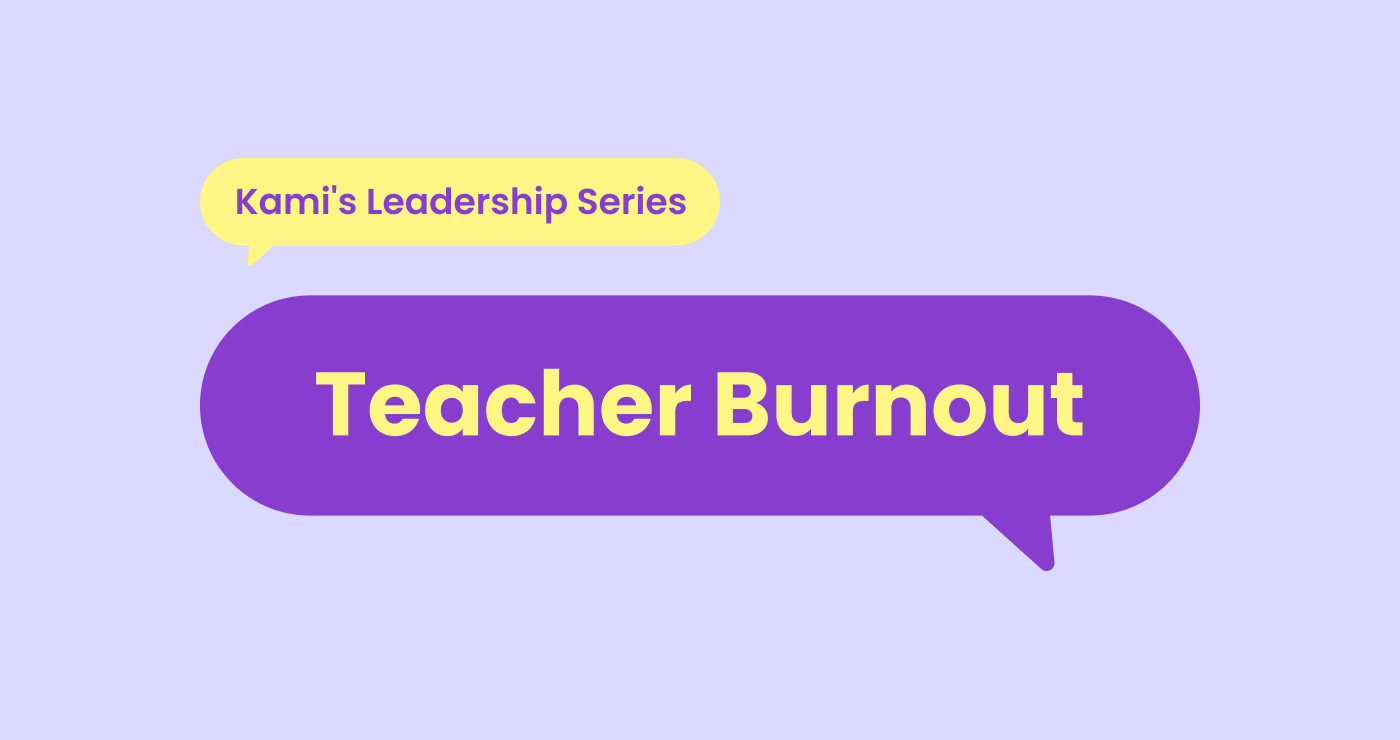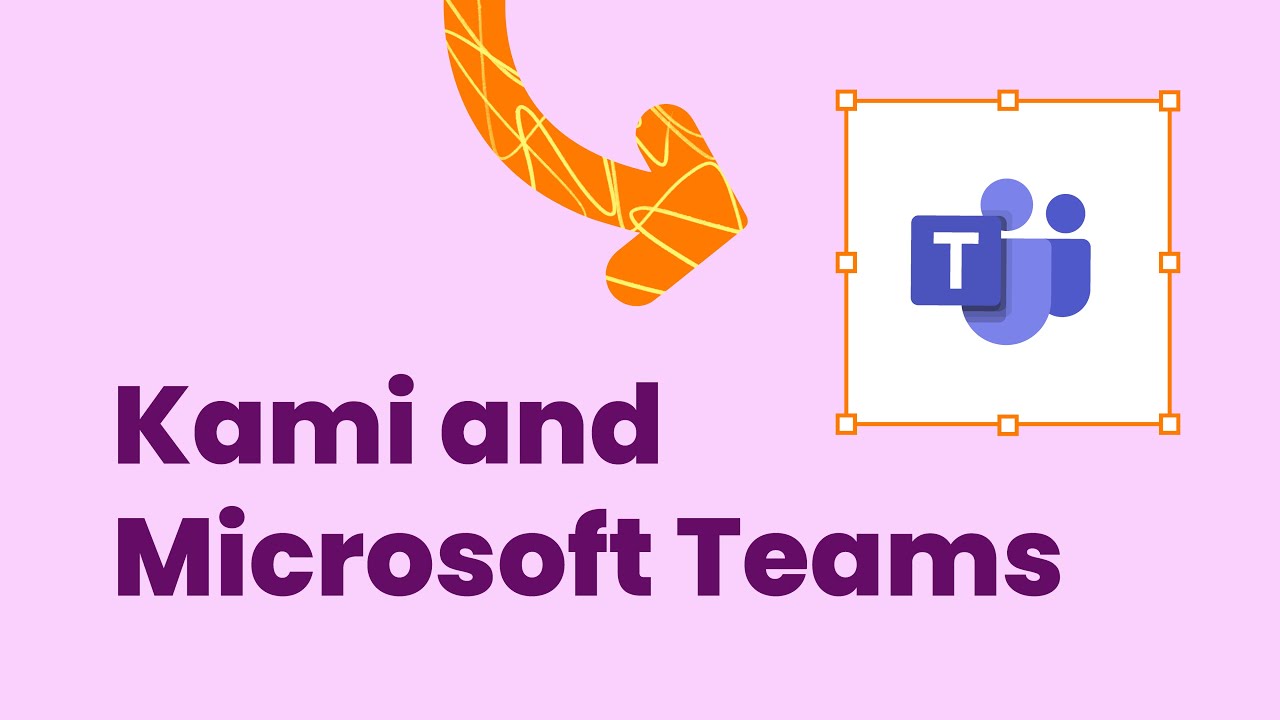62% of educators are already using AI, with 43% using it on a weekly or daily basis 85% of educators are positive about adopting new AI tools Educators are using AI for content creation, assessment, and class support. Data privacy and academic misconduct are cited as major concerns 60% of educators feel comfortable with AI integration, suggesting potential for wider adoption AI in the classroom, settling in faster than expected Just as smartphones have naturally permeated our daily lives, AI is quietly but surely taking hold in the classroom. Currently, six out of ten educators are already using AI in their classes , with 19% using AI daily, 24% using it weekly, and 19% using it monthly. This shows that AI is moving beyond a simple experiment in the field of education to become a practical educational tool. What is particularly noteworthy is that even among the 38% of educators who have not yet used AI, the majority are positive about using new AI tools. Just as water naturally flows from high to low, AI adoption is now becoming an irreversible trend. Former Little Rock School District Superintendent Mike Poore emphasized, “With or without AI, we need to have great educators in front of our students,” making it clear that AI is not a tool to replace educators, but rather to supplement and support them. Current status of AI use in education Educators are using AI primarily in four areas: first, creating teaching materials and educational resources, which accounts for the largest proportion, followed by assessment and feedback, class support, and administrative efficiency. AI is now making a huge difference in reducing the workload of educators. For example, Kami’s Questions AI automates the creation and grading of assessment questions, allowing educators to spend more time on individual student instruction and differentiating instruction. According to a recent educator well-being survey, 76% of educators are struggling with excessive workload and expectations, and more than a third are worried about continuing to teach due to severe burnout. In this situation, AI is helping educators automate simple, repetitive administrative tasks, allowing them to focus more on their original educational activities. Two Challenges to AI Adoption The two most frequently cited concerns when introducing AI into education are data privacy and the potential for academic misconduct , much like the introduction of a new drug, the side effects must be carefully considered along with its effectiveness. To address these concerns, educational AI platforms, including Kami, adhere to strict regulations such as the Children’s Online Privacy Protection Act (COPPA) and the Family Educational Rights and Privacy Act (FERPA). “Educators are discovering a variety of ways to use AI,” said Dwight Jones, former interim superintendent of Denver Public Schools. “Let the early adopters and pioneers lead the way. You don’t have to be the first, but you should be trying because students are asking for it.” Kami maintains data security by leveraging AI from Google Cloud while not sharing data with external parties, which is a great example of how AI tools can be used safely and effectively in education.