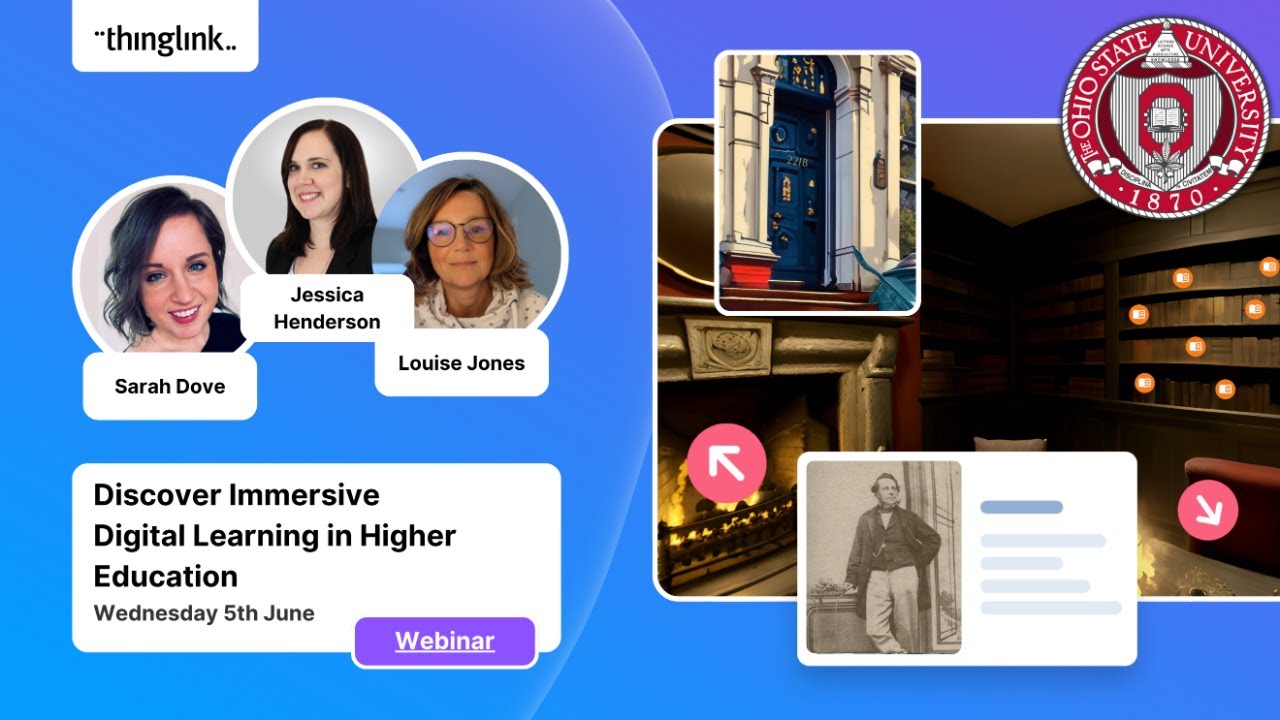ThingLink의 놀라운 진화: 교육 현장을 바꾸는 혁신 기술들
이 글을 읽으면 무엇을 알게 되나요? 이 글을 읽으면 ThingLink가 어떻게 교육 현장의 패러다임을 바꾸고 있는지, 그리고 최신 3D 캡처 기술과 AI 통합이 가져올 교육 혁신을 알게 되어요. 실제 교육 현장에서 일어나고 있는 놀라운 변화들과 앞으로 다가올 미래 교육 기술의 모습을 생생하게 경험할 수 있습니다. 핵심 내용 요약 ✅ 실제 교육 현장의 성공 사례들 - 학생들의 목소리를 살린 혁신적 프로젝트들 📊 기업과 교육의 만남 - Mitsubishi Electric의 엔지니어 양성 프로그램 🔍 최신 기술 업데이트 - 3D 캡처, 다국어 번역, VR/AR 통합 💡 미래 교육의 모습 - 디지털 트윈과 몰입형 학습 환경 🎯 실용적 활용 방안 - 교사들이 바로 적용할 수 있는 구체적 방법들 1. 학생들의 진짜 목소리를 담은 포트폴리오 혁명 플로리다의 Tallahassee Future Leaders Academy에서 일어난 일은 정말 놀라웠습니다. 엘름 미셸(Elm Michelle)이라는 교사가 학생들과 함께 만든 프로젝트는 단순한 이력서나 포트폴리오를 넘어선 진짜 학습 기록이었어요. 학생들은 여름 동안 직장 체험을 하면서 매일매일 자신의 경험을 영상으로 기록했습니다. "오늘은 정말 좋은 하루였어요. 왜냐하면..." 이런 식으로 시작하는 학생들의 생생한 목소리가 담긴 영상들이 하나의 인터랙티브 맵에 모여 있었죠. 각 학생의 핫스팟을 클릭하면 그 학생만의 이야기가 펼쳐집니다. 직장에서의 인터뷰, 힘들었던 순간들, 성취감을 느꼈던 경험들이 모두 담겨 있었어요. 한 학생은 "바리스타가 되는 건 사람들이 생각하는 것보다 훨씬 복잡해요. 단순히 버튼 누르고 라떼 만드는 게 아니거든요"라고 말하며 자신의 경험을 진솔하게 들려주었습니다. 이 프로젝트를 본 교육자들은 모두 감동받았습니다. 학생들이 자신의 감정과 생각을 솔직하게 표현할 수 있는 공간이 만들어진 것이죠. 우리는 학생들의 목소리에 더 귀 기울여야 한다는 것을 깨달았습니다. 2. 기업이 교육에 뛰어든 이유 Mitsubishi Electric UK의 사례는 정말 인상적이었습니다. 이 회사는 자동차만 만드는 게 아니라 난방, 전기, 지속가능한 에너지 시스템을 다루는 기업이에요. 그런데 이들이 교육에 뛰어든 이유가 있었습니다. 전 세계적으로 엔지니어가 부족하다는 심각한 문제 때문이었어요. 기존에는 엔지니어들이 교육센터로 직접 와서 교육을 받아야 했는데, 이는 많은 시간과 비용이 들었습니다. 그래서 이들이 선택한 방법은 몰입형 교육 콘텐츠를 만드는 것이었어요. VR 헤드셋이나 일반 기기에서도 볼 수 있는 인터랙티브 교육 자료를 제작했죠. 결과는 놀라웠습니다. 교육비용은 크게 줄어들었고, 교육 효과는 오히려 높아졌어요. 더 중요한 것은 이들이 사회적 책임을 다했다는 점입니다. 자신들이 만든 교육 자료를 대학과 학교에 무료로 제공해서 미래의 엔지니어들을 양성하는 데 기여했거든요. 한 참가자는 "처음에는 지루할 줄 알았는데 전혀 그렇지 않았어요. 정말 재미있고 유익했습니다"라고 소감을 밝혔습니다. 3. 11개 학교가 함께 만든 기적 영국의 Leo Academy Trust는 11개의 서로 다른 학교들이 모인 교육구였습니다. 셰릴(Cheryl)이라는 리더가 이끈 이 프로젝트는 단순히 기술을 도입하는 것이 아니었어요. 가장 중요했던 것은 학생들의 존엄성이었습니다. 모든 학생이 자신만의 기기를 가지고, 필요한 접근성 도구들을 사용할 수 있도록 했어요. 교육학이 먼저, 기술이 두 번째라는 원칙을 철저히 지켰죠. 결과는 놀라웠습니다. 국가 평균을 뛰어넘는 성과를 거둔 것이에요. 특히 소외계층 학생들이 다른 학생들보다 더 좋은 성과를 내기도 했습니다. 셰릴은 "교사들이 수업 준비에 시간을 낭비하지 않아요. AI와 ThingLink 같은 도구들을 활용해서 정말 중요한 일, 즉 학생들을 돌보는 일에 집중할 수 있게 되었거든요"라고 말했습니다. 4. 3D 세상을 스마트폰으로 담는다
- ContenjooC