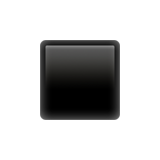
Brand

Register brand information operated by the head office and classify shop-in-shop stores. Check accurate data by excluding brands that are not our franchises.

Add a brand
•
Click the Add Brand button in the upper right corner , enter the name of the brand you are operating, and save.

•
The registered app icon and background image will be used when exposing the brand in the mobile app.
•
Set up auto-sorting: Automatically sorts items by comparing brand names to store items.
◦
Contains words: If the store name contains the word you entered, classify it as that brand (e.g. if you enter 'Puree', it will be classified as 'Puree Donuts')
◦
Words to exclude: If it contains a specific word, it will be excluded from the brand category (e.g. if you enter 'coffee' and the store name is 'Pure Donuts & Coffee', it will be excluded from 'Pure Donuts')
•
Saved brands are listed alphabetically in the brand list below.
Classify
•
Shows unbranded store items from the account information we are currently collecting.
Brand Move
•
After selecting the items you want to sort, select the brand you want to move from the drop-down menu.
•
If there is no corresponding brand, register the brand first.