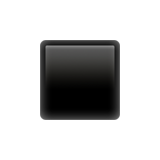
Store

Register all stores operated by the head office and accurately manage information related to each store. Enter brand, order channel, and user information and search by store.
Store List

Add store
•
Click the Add Store button in the upper right corner , enter the name of your operating store and business registration number, and save.
•
The stores you entered are registered in alphabetical order.
Store Details
You can receive more accurate analysis results by entering offline information on the store details page.

Store Details
•
Mobile User Registration: Add Supervisor SV or Store Owner information to your store details page.
•
Once you register your user information, you can start group conversations for each store from the mobile app.
•
You can change the operating status of your store.
◦
In operation
◦
Transfer registration: Enter the transfer date
◦
Closing: Enter the closing date
•
Store Details
◦
SV selection
◦
Select the store owner
◦
Store Address
◦
Building Type
◦
Store classification
◦
How it works
◦
Equilibrium
◦
Parking
◦
Hygiene rating system
•
Contract Information
◦
Contract period
◦
Closing date
▪
Displays the date entered when the store's operating status was changed to closed.
◦
Transfer details
▪
It shows the details of transfer registrations in chronological order.
▪
You can check the transfer details by clicking the Details button.

Link your account
•
Click the Account Link button to link your headquarters or store owner's delivery app or POS account.
Check store information
•
Once the connection is complete, store information operated by each account will be retrieved. (Takes 1-2 business days)
•
You can exclude stores that are not affiliated with our franchise by clicking the Edit button.
•
Stores that are excluded will not be searched in Brand > Sort .
Unlink your account
•
Clicking the Disconnect button for the registered account will disconnect the account information linked to the store.
•
Disconnecting a store will not delete your account. Disconnected accounts can be deleted from the Account Linking menu.