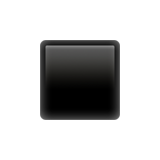
User

Franchisee owners and head office supervisors working with our franchises, manage your information.

Add User
•
Register by clicking the Add User button in the upper right corner .
•
Please enter your username, ID, and password to use on the mobile app.
•
User classification:
◦
Administrator: Headquarters user account registered through DataPure
◦
Supervisor SV: Administrators can create SV accounts to use the mobile app.
◦
Store Owner: Administrators can create store owner accounts to use the mobile app.
Connected Stores
•
If you don't have a linked store, try linking and managing users on the store page.
•
One store owner can be associated with one store.
•
You can have store-specific group chats if users are connected to the same store.
Edit/Delete User
•
You can edit and delete users from the user details page.
•
Administrator accounts cannot be deleted from the user page. If you wish to delete your account, please contact us .