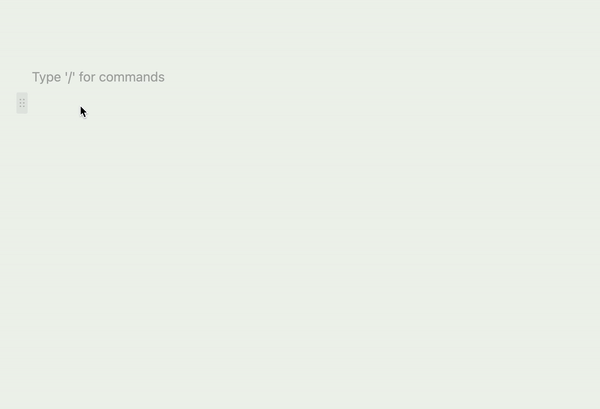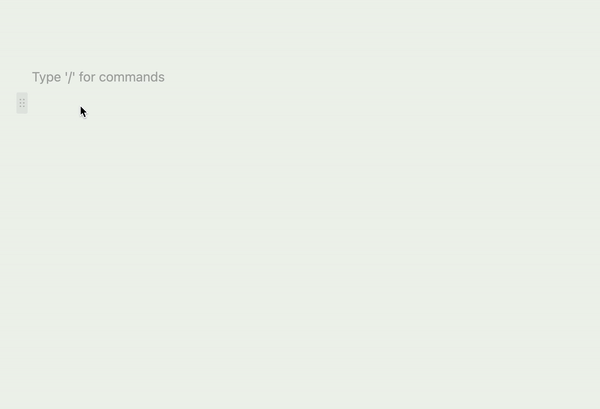Hello, I wrote simple guideline to create one's own blog with SlashPage. To reiterate, it's a simple guide. As a marketing team member, I interviewed some users using SlashPage as a blog editing tool. I gained insights from the interviews and focused on features that people often overlook. For the remaining content, please refer to other articles or feel free to contact me, and I'll always be here to help you.