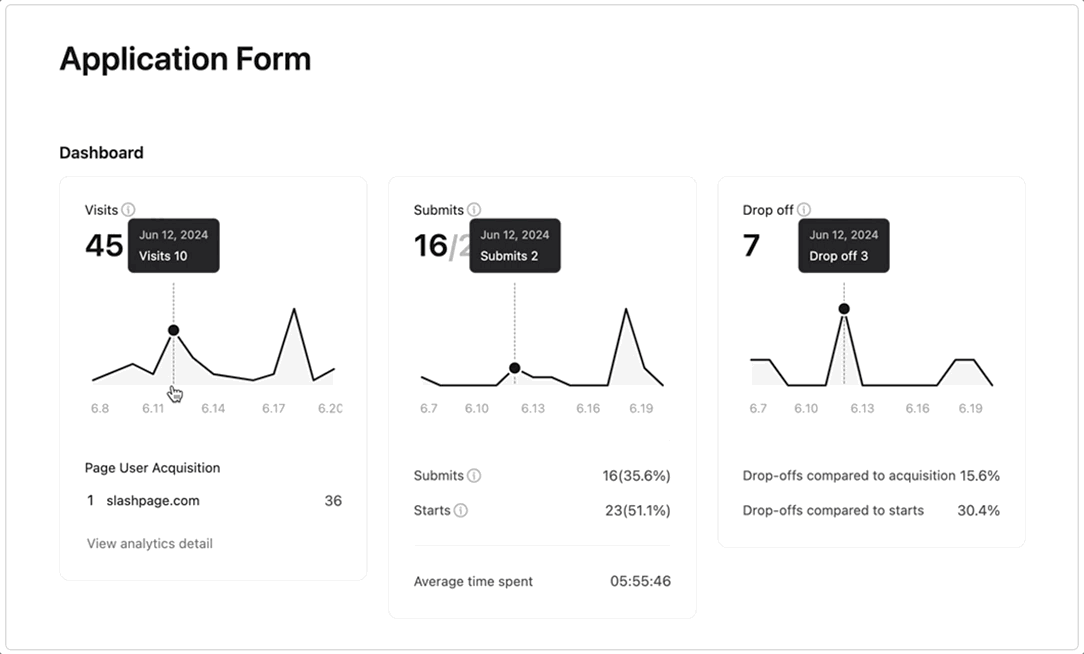Integrate your channel data with Google Sheets📝
Your data will automatically update to Google Sheets and you'll be able to sort, filter, group, and more. Survey channel data is also updated in real-time. Now you don't have to wait until the survey is over to export your data to a sheet - responses are updated in real-time in Google Sheets, so you can view and use your saved data at any time. You can also send data from before the integration. When integrating Google Sheets, you can click ‘Export existing data’ to include the data you've previously created. Tip. When modifying data, try working on a duplicate sheet. If you edit the original sheet directly, existing edits can disappear or change when new data is added. Check out the guide below for a detailed explanation! You can see the number of clicks on the tabblock menu and linked text. You can have your video play automatically when people land on your page. You can add and edit a message at the bottom of your blog posts to encourage people to subscribe. The cursor would not disappear intermittently when typing text. Direct message notification emails will be sent without missing a beat. On a slashpage site with a custom domain, you can access the direct message menu normally.


2