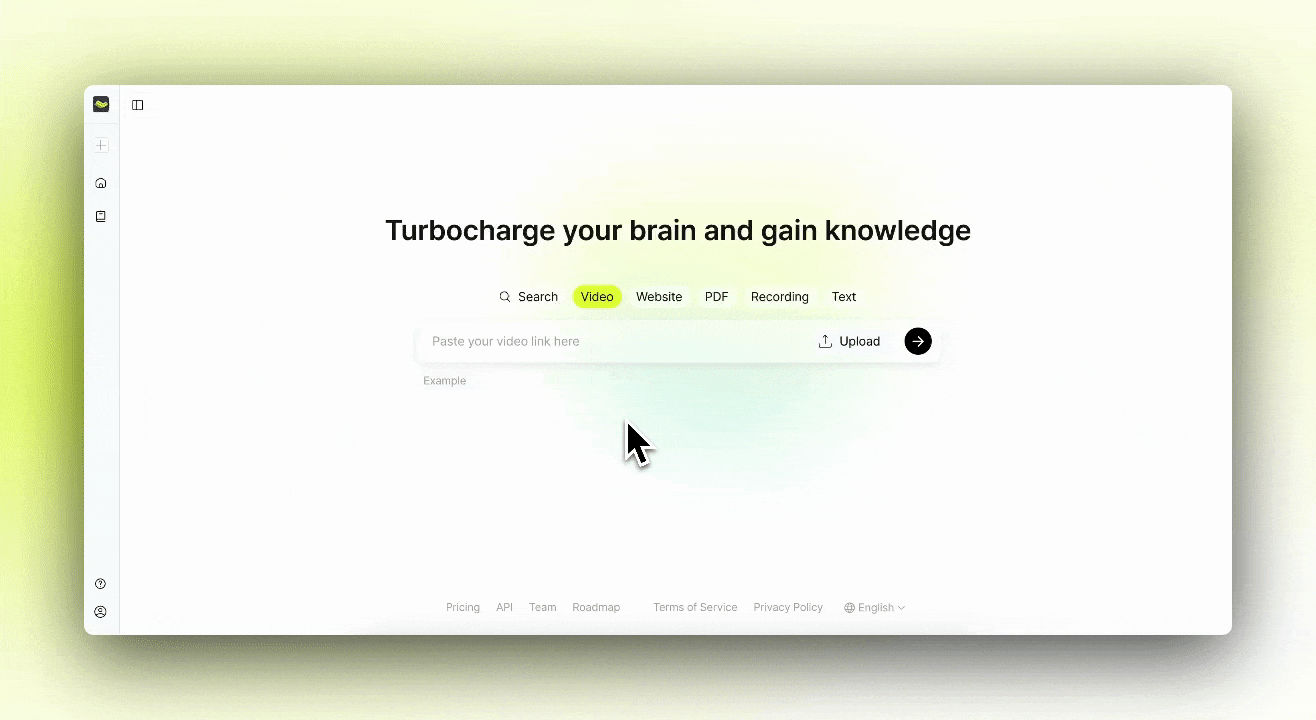Hello. This is Release AI, a self-employed person (CEO: Oh Hyeon-su, Business Registration Number: 241-61-00636). In order to enhance the efficiency and professionalism of our service operation, we plan to transfer our AI summary service-related business (hereinafter referred to as the “Target Business”), which is currently operated as a sole proprietorship, to Release AI Co., Ltd. (CEO: Oh Hyeon-su, Business Registration Number: 355-87-03209, hereinafter referred to as the “Corporate Business”), and accordingly, as of December 16, 2024 (hereinafter referred to as the “Transfer Date”), all rights and obligations, including customer information and personal information related to the Target Business, will be transferred to the Corporate Business. All rights and obligations under the contract (hereinafter referred to as “Transfer Contract”) entered into with the individual business Release AI in relation to the target business will be transferred to the corporate business as of the time of transfer. - Debts that become due before the time of transfer of this case will be performed by the individual business Release AI, and debts that become due after the time of transfer of this case will be performed by the corporate business. - From the time of transfer of this matter, only the corporate business entity becomes a party to the transfer contract and becomes the subject of the rights and obligations under the contract, and the individual business entity Release AI is exempt from the obligations under the transfer contract (however, debts related to breach or non-performance of the contract prior to the time of transfer of this matter are excluded). - After the transfer date of this matter, you may request the corporate business operator to perform all obligations related to the transfer contract, and you may also have the corporate business operator perform any obligations that you assume. If this transfer is not concluded, the contract to be transferred will remain with the individual business Release AI as before. If you do not agree to the transfer of this contract, please notify us (Individual Business Release AI) of your refusal in writing (email, etc.) by December 12, 2024. If you do not notify us of your refusal within the deadline, you will be deemed to have agreed to the transfer of the contract to be transferred. In order to provide the same service even after the transfer of this case, your personal information currently being processed by the individual business Release AI will be transferred to the corporate business at the time of the transfer of this case in accordance with the Personal Information Protection Act and other relevant laws. Services to be transferred: AI summary service The corporate business information is as follows: •Corporate name: Release AI Co., Ltd. •CEO: Oh Hyeon-su •Business registration number: 355-87-03209 •Address: 305 Orange Planet, 217 Teheran-ro, Gangnam-gu, Seoul •Contact Person: Representative Oh Hyeon-su •Customer Center: https://lilys.channel.io/home •Email: admn@lilys.ai The corporate business operator will safely manage the personal information you have provided in compliance with technical and administrative protection measures prescribed by the Personal Information Protection Act and other relevant laws and regulations, and will process it only within the scope of the purpose to which you have consented. If you do not wish to have your personal information transferred due to this transfer or have any other inquiries, please contact us using the contact information below and we will process your request promptly. Current business owner (individual business owner Release AI) information: •Contact Person: Representative Oh Hyeon-su •Customer Center: https://lilys.channel.io December 09, 2024 Individual Business Release AI Representative Oh Hyeon-su