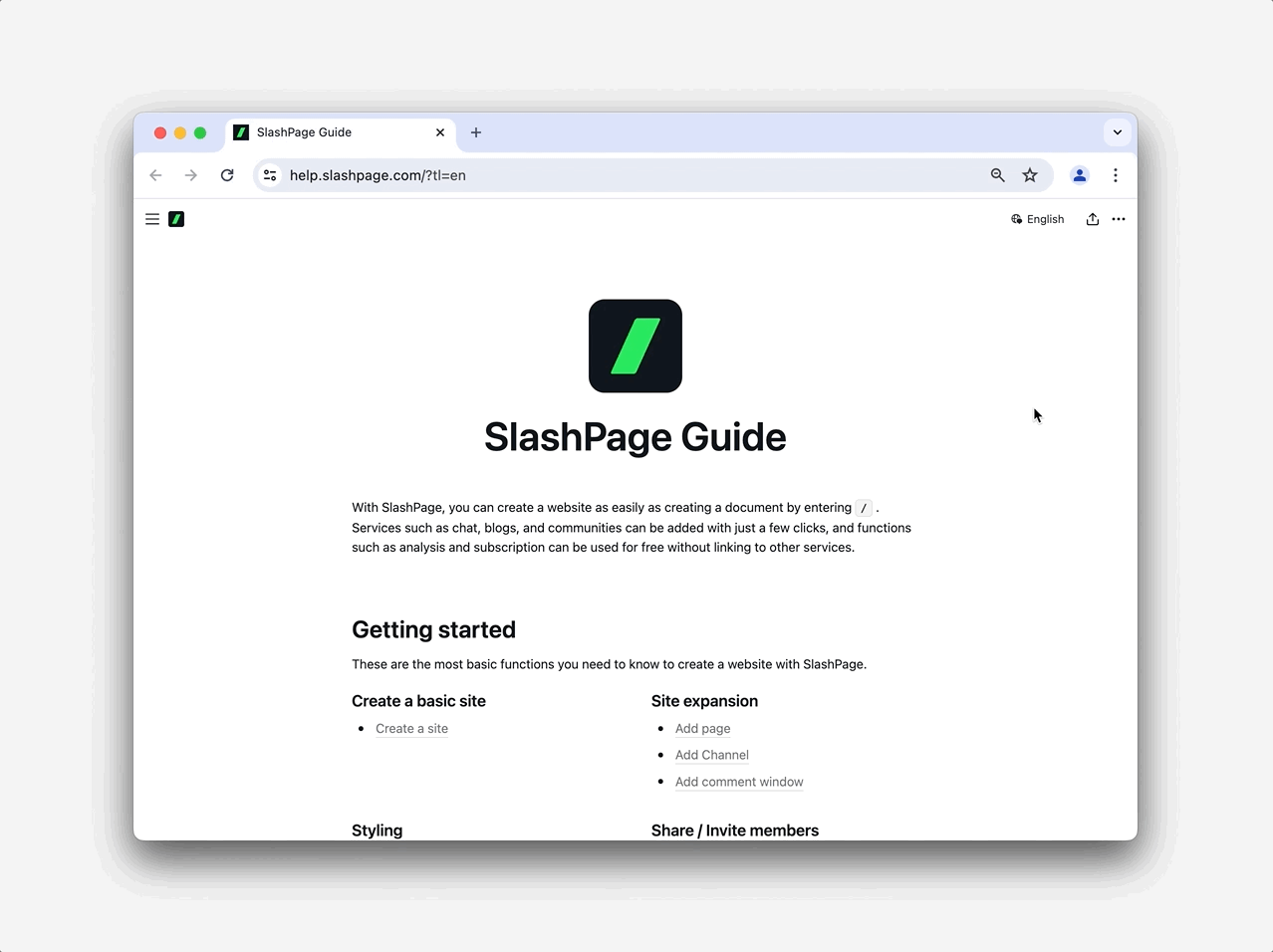February 6, 2026
- What's New
In the fourth week of January, we mainly focused on improving UI-related features, such as enhancing visibility across the site and fixing design-related bugs.
✨ Feature Improvements
•
Improved Button Visibility: Improved the bottom fixed button so that padding can be applied to adjust its size.
•
Improved Channel Post Title Visibility: Improved the timeline channel so that post titles are displayed up to 3 lines on mobile devices.
•
Analytics: Changed the first tab of the Analytics graph from Page Views (PV) to Unique Visitors (UV).
•
Expanded Access to SEO Settings: Added an SEO settings menu to the "More" button when publishing in the blog channel.
•
Expanded Subscription Range: Modified the system so that private sites can also be subscribed to.
🛠️ Fixed Bugs
Editor and Design Settings
•
Site Color Palette: Fixed an issue where the site color palette would change to empty values when changing the theme color.
•
Button Width Settings: Fixed an issue where the full-width option would not appear in the toolbar when a sub-page was changed to a button shape.
•
Color Code Input: Fixed an issue where color codes could not be entered in the color picker.
•
Table of Contents (TOC) Functionality: Fixed an issue where the scroll would not move to the corresponding block when clicking the Table of Contents on a page.
•
Ensuring Text Visibility: Fixed an issue where the theme color was applied to the text of the channel's category field, making it difficult to see.
•
Screen Scroll Display: Fixed an issue where horizontal scrolls or double vertical scrolls appeared in channels.
External Service Integration
•
Slack Integration Messages: Fixed an issue where notification messages were displayed in code format during Slack integration.
•
Attachment Access: Fixed an issue where attachment links were not connecting properly during Slack integration.
•
Stabilization of External Service Integration: Fixed an issue where Google Sheets and Slack integration did not work when accessing via a custom domain.
Other
•
SEO Settings Window: Fixed an issue where a "Back" button was visible in the notification/reservation window when publishing a blog channel post on a site where SEO settings were turned off.
•
DM Button: Fixed an issue where clicking the "Send DM" button caused the site logo to change to the other person's nickname.
•
Link OG Image: Fixed an issue where the OG image was not displayed when entering a SlashPage link on Facebook.