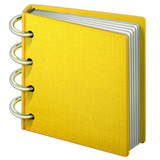
Tools and Setup
Welcome to your digital data science workshop! In this section, we'll outline the key tools you'll need for your project, how to set up your environment, and some coding best practices to follow. Let's gear up!
1. 📦 Required Libraries and Packages
Depending on your project's needs, you might need to work with various libraries and packages. Here are some commonly used ones in data science:
•
Data manipulation and analysis: pandas, NumPy, and dplyr are your friends here.
•
Visualization: For creating beautiful and insightful graphs, consider matplotlib, seaborn, or ggplot.
•
Machine learning: scikit-learn, TensorFlow, PyTorch, and Keras are some popular choices.
This is a basic list, and depending on your project needs, there might be additional tools that you'll require.
2. 🔧 Environment Setup
Setting up a dedicated environment for your project can help keep your work organized and ensure that your project runs smoothly. Here's how to get started:
•
Python Environment: Anaconda is a popular choice for managing Python environments and packages. Here's a quick tutorial to get you started with Anaconda.
•
Version Control with Git: Keep track of changes and collaborate efficiently with Git. If you're new to Git, start with this beginner's guide.
•
Containerization with Docker: Docker helps you create a consistent environment for your project, ensuring that your work is reproducible. Check out this introductory guide to get started with Docker.
3. 📚 Coding Best Practices
Writing clean, efficient, and well-documented code will make your project easier to maintain and share with others. Here are a few tips:
•
Code Commenting: Comments are your best friends. They help explain what your code does and why you made certain decisions.
•
Code Formatting: Follow PEP 8 for Python code. This will make your code readable and professional. Tools like Black can help you with this.
•
Modular Programming: Break your code into functions and modules. This improves readability and reusability of your code.
•
Version Control: Regularly commit changes to Git. This not only serves as a backup but also helps you track your progress and revert changes if needed.
Remember, the right tools and a well-organized workspace are the keys to efficient and enjoyable work. Happy coding! 🎉🛠️💻
도구 및 설정
디지털 데이터 과학 워크샵에 오신 것을 환영합니다! 이 섹션에서는 프로젝트에 필요한 주요 도구, 환경을 설정하는 방법, 따라야 할 몇 가지 코딩 모범 사례에 대해 간략하게 설명합니다. 준비하세요!
1. 필수 라이브러리 및 패키지
프로젝트의 필요에 따라 다양한 라이브러리와 패키지로 작업해야 할 수도 있습니다. 다음은 데이터 과학에서 일반적으로 사용되는 몇 가지 라이브러리와 패키지입니다:
•
데이터 조작 및 분석**: pandas, NumPy, dplyr이 여기에 해당합니다.
•
시각화**: 아름답고 통찰력 있는 그래프를 만들려면 matplotlib, seaborn 또는 ggplot을 고려해 보세요.
•
머신 러닝**: scikit-learn, TensorFlow, PyTorch, Keras가 인기 있는 선택지입니다.
이는 기본적인 목록이며, 프로젝트의 필요에 따라 필요한 도구가 추가로 있을 수 있습니다.
2. 🔧 환경 설정
프로젝트 전용 환경을 설정하면 작업을 체계적으로 관리하고 프로젝트를 원활하게 진행할 수 있습니다. 시작하는 방법은 다음과 같습니다:
•
•
•
3. 📚 코딩 모범 사례
깔끔하고 효율적이며 잘 문서화된 코드를 작성하면 프로젝트를 더 쉽게 유지 관리하고 다른 사람들과 공유할 수 있습니다. 다음은 몇 가지 팁입니다:
•
코드 주석 달기: 코멘트는 가장 좋은 친구입니다. 코멘트는 코드가 수행하는 작업과 특정 결정을 내린 이유를 설명하는 데 도움이 됩니다.
•
코드 서식 지정: Python 코드의 경우 PEP 8을 따르세요. 이렇게 하면 가독성과 전문성을 갖춘 코드를 만들 수 있습니다. Black](https://black.readthedocs.io/en/stable/)과 같은 도구가 도움이 될 수 있습니다.
•
모듈식 프로그래밍: 코드를 함수와 모듈로 나누세요. 이렇게 하면 코드의 가독성과 재사용성이 향상됩니다.
•
버전 관리: 정기적으로 Git에 변경 사항을 커밋하세요. 이는 백업 역할을 할 뿐만 아니라 진행 상황을 추적하고 필요한 경우 변경 사항을 되돌릴 수 있도록 도와줍니다.
올바른 도구와 잘 정리된 작업 공간은 효율적이고 즐거운 작업의 핵심임을 기억하세요. 행복한 코딩! 🎉🛠️💻