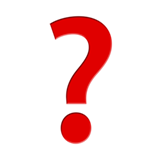
FAQ
N8N QnA
Q. How far can you go with n8n?
•
The essence of automation is to effectively reduce repetitive tasks that have patterns. In other words, if there is something I am doing that is repetitive but standardized , I can automate it.
Q. Can I move my make and Zapier jobs to n8n? (Migration)
•
Unfortunately, there is no migration feature between the two platforms. However, since they have similar interfaces (node-like), there is no great difficulty in implementing tasks created in make on n8n.

Q. What is the learning curve of n8n? Is it easy for beginners?
•
•
Yes, even beginners can learn it easily. However, if you have an understanding of web programming such as API, data structure, and Credential (security), you can use it in a much more extensible way.
Q. Can I use Python code in n8n?
•
•
N8n doesn't actually run Python; it runs Pyodide , a Python port with some packages . However, it does include many commonly used Python packages, such as matplotlib, request, and scipy. If you're curious about the packages, see the link ( Packages built in Pyodide: https://pyodide.org/en/stable/usage/packages-in-pyodide.html#packages-in-pyodide ).
•
If you need to use another Python package, you can apply it to AWS lambda or GCP function.
•
Pyodide?: Pyodide is a project that allows Python to run in web browsers. It embeds a Python interpreter in the browser using WebAssembly, allowing Python scripts to run directly on web pages. Pyodide also provides many Python packages (numpy, pandas, matplotlib, etc.), allowing web applications to perform Python-based tasks such as data analysis or machine learning.
Q. What are the advantages of Zapier over Make? (Why should I use this?)
Price

zapier, make, n8n의 월별 사용량에 따른 비용
•
I think this would be the least expensive option.
◦
Automation tools are commonly structured to charge for each node (app) execution. In other words, if there are 10 nodes in one workflow, each of the 10 nodes incurs costs individually. In other words, the cost is bound to increase proportionally as usage increases. However, n8n can be used without limitation without additional costs except for API costs when built as a self-hosting.
•
Excluding hosting costs, even heavy users are expected to spend less than 5,000 won per month on API usage. (Other tools cost more than 30,000 won per month for the lowest plan. n8n costs 1/6th.)
◦
Cost Estimation Example. ChatGPT Tokenizer Calculator. (100 tokens ~= 75 words). https://platform.openai.com/tokenizer
▪
If there are about 600 to 1,000 tokens per Korean news article, you can think of it as an information cost of 203 won even if you read more than 1,000 news articles.
▪
If the model is not mini but gpt-4o or if it is used to generate images or voices, it can be very expensive.
•
In my personal experience, n8n is a developer-friendly tool. It supports dark mode on the interface, and supports various shortcuts to help you build workflows (scenarios) more quickly. Developer-friendly doesn't mean that only developers use it. It basically means that no-code tools are based on tools for non-developers, so developers can use them as well.
In terms of convenience
•
Creating workflows in n8n is generally faster than Make, with medium complexity scenarios taking about a day to create.
•
Although Make advertises that it provides over 10,000 apps, in reality, there are only about 30 apps that are frequently used. Also, some apps do not provide service in Korea, so you can achieve a lot of automation with the level provided by n8n.
Q. Is it possible to web scrape the screen you are viewing with Selenium?
•
Unfortunately, that is not possible.
Automation QnA
Q. How much can we save by introducing automation?
•
Introducing automation can reduce labor and time costs for repetitive tasks. In particular, efficiency can be greatly increased in large-scale data processing, report generation, and customer response, and unnecessary rework costs can also be reduced by reducing human errors.
Q. Is automation applicable to all tasks? Are all tasks suitable for automation, or are only certain types of tasks good for automation?
•
Automation is not suitable for all tasks. While automation is effective for repetitive and routine tasks , creative tasks or tasks that frequently involve exception handling still require human judgment . Automation is most commonly used in areas such as data processing , management , report generation , and customer service .
•
I don't think there is a complete no-code. If you look at the workflows created with no-code, they are already the result of a lot of code. Centering on each node (app), inputting a function and receiving an output is the same as programming, except you don't type it directly.
Q. How will the roles and work methods of the team change when automation is introduced? How will automation change daily work? Will the role of people be reduced, or will they be able to focus on more important work?
•
As automation is introduced, team members are freed from repetitive and simple tasks and can focus on more creative and strategic work. The role of the team is to monitor automated systems, find ways to improve them, and focus on high-value tasks.
Q. How much can automation actually improve productivity? How much faster and more efficiently can tasks be completed with automation?
•
Automation dramatically improves productivity by processing simple, repetitive tasks in near real time. Tasks that used to take a day can now be completed in minutes, and errors are reduced, reducing the amount of time spent reworking.
Q. Is it necessary to have a technical background to use automation tools? Are automation tools easy for non-experts to learn and use?
•
No-code (low-code) automation tools have the following common features:
◦
An intuitive user interface makes it easy to build automation.
◦
It is convenient because you can design complex workflows visually using drag-and-drop method.
◦
It provides rich integration options to connect various apps and services.
•
Modern automation tools are often designed to be easy to use for non-experts. In particular, low-code/no-code tools allow you to set up and manage automation without programming knowledge. Tools like n8n and Zapier are prime examples.
Q. How flexible is the automation system? Can it be easily modified or updated to meet changing business conditions or needs?
•
Automation systems are often very flexible, allowing you to change or extend workflows as needed. You can set up complex logic, such as API integrations or conditional processing, and respond quickly whenever a new workflow is needed.
Q. What is the impact of automation on human jobs? Are you concerned that automation will lead to fewer jobs, or is it more likely to create new opportunities?
•
Automation can replace repetitive and simple tasks, but it also creates opportunities to learn new skills or move to higher value-added tasks. Automation can be more synergistic when combined with human creativity, and it can also create new jobs.
Q. How reliable are automated systems? Can automation perform tasks more accurately and consistently than humans?
•
Automated systems are more consistent and have fewer errors than human workers. They are especially efficient in repetitive tasks such as data processing or report generation, and they handle things that humans may overlook. However, they require periodic maintenance and monitoring.
Q. What tasks should I start automating first? When first introducing automation, what tasks or processes would be most effective to automate first?
•
It is a good idea to start with automation of repetitive and regular tasks. For example, tasks such as reports that are written repeatedly every day or tasks that process large amounts of data can be greatly improved through automation.
Q. How do you deal with an automated system failure or breakdown? If an automated system fails or stops, how do you quickly recover or respond?
•
If your automated system fails, you can quickly identify the problem and fix the error using logs and monitoring tools. In addition, you should prepare a backup plan for important tasks to ensure that your work is not interrupted in the event of a system failure.
Q. How do you solve security issues when introducing automation?
•
When introducing automation, security must be strengthened through data encryption, authentication systems, and access rights management. When handling sensitive data, access rights for each process must be restricted and periodic security checks must be performed.
Q. What tools or platforms would you recommend to get started with automation?
•
N8n, Zapier, Make, Power Automate, etc. are automation tools that even beginners can easily use. It is more effective to choose a platform that suits a specific domain. For example, n8n or Python scripts may be suitable for data-related tasks.
Q. How quickly can I expect a return on investment (ROI) after implementing automation?
•
The time to expect ROI after implementing automation varies by industry and business, but typically, you can see a return on your investment within a few months of automating repetitive tasks. Over time, as automated processes are implemented repeatedly, the ROI increases.
Q. What are some examples of companies that have successfully introduced automation?
•
For example, Amazon has successfully reduced costs and increased productivity by using robots in its warehouses to automate product sorting and packing. In addition, many IT companies have significantly increased the speed of software deployment through CI/CD pipeline automation.