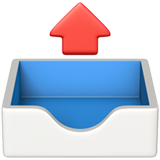
Template submission
Step 1: Use Coupon to access MiriCanvas PRO 🎟️

You can find the coupon code in the CPS release email. Go to your subscription settings and add the coupon.



•
To activate the coupon, make sure to click "Use" after adding it to your Coupon Box.
•
After applying the coupon code, you can use MiriCanvas PRO for one month. You will have access to the WHOLE MiriCanvas library, including premium assets.
•
After the coupon is applied, refresh your browser and you will be able to see your plan changed to PRO.
Step 2: Check out the Content Planning Sheets 📄

Content Planning Sheets (CPS) are released monthly via EMAIL to selected designers

Things you MUST read carefully before designing:
•
Template Submission Deadline: Templates submitted (revisions included) after the deadline will not be accepted.
•
Template Type Sizes: You can find the Template Type Size table on the first page of the website.
•
Target and Objective: Every CPS topic has a Target and Objective mentioned at the top. Make sure to read the same to understand better how to design the template.
•
Concept/Style and Notes: Read these parts carefully to design templates as per MiriCanvas's needs!
•
Intellectual Property Guideline: Review this guidebook to avoid making designs that may infringe copyrights.
Step 3: Design Templates on MiriCanvas 🎨

Save the Template File name on MiriCanvas as mentioned in the CPS document.
Your template may not be reviewed if the proper file name is not entered.


Tips for Finding Elements
1.
How to find element collections

2.
How to find free license elements


Want to learn more about elements?
Step 4: Submit your template on DesignHub 🗂

Make sure to follow the Metadata Guidelines properly. The template might be rejected if the guidelines below are not followed.
1.
Log in to DesignHub.
2.
Follow the below steps to upload your template.



Possible Causes for Template Submission Errors:

1.
Unregistered Assets: Only use elements, photos, and fonts available in the MiriCanvas library. Do not upload unregistered assets.
2.
Blocked Contributor Content: Replace any elements or photos that trigger error messages, as they may belong to blocked contributors.
3.
AI-Generated Assets: Avoid using elements or photos generated by the MiriCanvas AI tool, as they are not registered in the library.
4.
AI Editing Tools: Do not use AI tools like "Clear Area," "AI Retouching," "Upscale," "Replace Background," "AI Expand," "Colorize," or "Create Similar Image" to modify library photos.
5.
System Errors: If issues persist after following these guidelines, submit the "Template Sharing Link" via the DesignHub Help Center.
METADATA
The template might be rejected if the metadata guidelines below are not followed.

Bad Planning Keywords example:

Step 5: Check template review status 🔍
1. How to check approved templates
Ensure the date filter is set correctly to achieve the desired results.
Registered Template

In Queue for Registration

2. How to check rejected templates and the rejection reason
Click on the template to view the rejection reason in full in the right panel


To resubmit a rejected template, you MUST MAKE A COPY of the original template file, make the edits, and submit the modified template file's URL via DesignHub as usual. You will receive an error if you try to submit the original template's URL again on DesignHub.

Have a question?
ⓒ 2026. MIRI D.I.H Co., Ltd. All rights reserved.
Please submit your inquiries via the [Help] button in the upper-right corner of DesignHub (the '?' next to your profile). We can only respond to inquiries through DesignHub, not email.
All inquiries are welcome and will be addressed promptly.
Note: Write your DesignHubNickname_[GTS] in the inquiry title for priority handling.
All inquiries are welcome and will be addressed promptly.
Note: Write your DesignHubNickname_[GTS] in the inquiry title for priority handling.