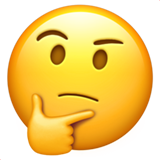
Designer FAQ

Find answers to all your frequently asked questions below! Most of your queries are likely addressed here, so be sure to search for your solution before contacting us.

In case your question is still not answered, you can reach out to us via the [Help] button in the upper-right corner of DesignHub (the '?' next to your profile). We can only respond to inquiries through DesignHub, not email. Write your DesignHubNickname_[GTS] in the inquiry title for priority handling.
💡1. Template Ambassdaor Program
[1-1] Am I allowed to submit elements on DesignHub too?
If you’d like to submit elements on DesignHub as well, you’ll need to create a separate DesignHub account and share the email ID of your new account with us.
⚠️ Important Payoneer Rule:
A Payoneer account can be linked to ONLY one DesignHub account. Since element royalty payouts are automated on DesignHub, your Payoneer must be connected to your Element contributor account. Template payments are processed manually, so you DO NOT need to connect your Payoneer to your template submission DesignHub account.
✅ If You Want to Submit Elements from Another Account, we will follow this process:
1.
You will disconnect your Payoneer from your Template submission DesignHub account and connect it to your Element upload DesignHub account.
2.
You must resubmit all the documents to your Element upload DesignHub account as well.
3.
Once you have submitted, reach out to us via the DesignHub help center with the following details and we will review your resubmitted Payout information:
•
Element submission DesignHub account email ID.
•
Template submission DesignHub account email ID.
4.
Both your element royalties and template payments will be sent to the same Payoneer account.
📌 Rules for Template Designers Who Are Also Element Contributors:
✅ You can submit Standard and Premium elements. You’ll earn royalties when MiriCanvas PRO users use your Premium elements.
🚫 You CANNOT use your Premium elements in your MiriCanvas templates. However, you may use your Standard elements.

If the MiriCanvas team detects Premium elements in your templates, your template will be rejected. Repeated violations may result in removal from the Template Designer program.
Please follow this rule carefully to prevent royalty abuse and ensure fair use of the system.
[1-2] What are the criteria for changing levels between BASIC and PRO?
All new designers begin at the BASIC level and their level will be re-evaluated and updated regularly according to the template design quality, quantity, actual usage by MiriCanvas users, communication with the MiriCanvas team, etc.
📑 2. Content Planning Sheet
[2-1] Can I submit templates freely without using the Content Planning Sheets?
No. You can only submit templates created using the Content Planning Sheets shared by the MiriCanvas HQ. Any template that doesn’t correspond to any Content Planning Sheet will not be accepted.
[2-2] When are the monthly CPSs released?
CPS releases occur monthly, typically between the 1st and 10th of each month. However, the exact release date may vary based on public holidays, weekends, and internal MiriCanvas requirements. If you have not received the CPS by the 10th of the month, it means you are not eligible to submit templates for that month. We encourage you to keep an eye out for the following month’s CPS, as new opportunities will become available.
[2-3] What is the criteria to receive the CPS?
Designer selection for CPS release is based on the following criteria:
1.
Status of DesignHub Payout Information: Only designers with reviewed and approved Payout Information will receive the Content Planning Sheets. This means you won't be able to submit templates unless your Payout Information is complete and has been approved.
2.
Consistency and Quality of previous submissions: Designers with consistently high approval rates and exceptional design quality will be prioritized for CPS distribution.
3.
MiriCanvas’s current needs: When fewer templates are needed, some designers may not be included in that month’s CPS, and when more is required, additional designers may be included.
All newly onboarded designers receive the CPS during their first month, provided the 1st condition is satisfied. After the first month, they are subject to the same conditions as all other designers.
[2-4] Can I submit templates for the CPS even if I did not receive the CPS release email?
No. Only designers who have received the CPS release email are eligible to submit templates in that month. Even if you are able to submit templates on DesignHub, your templates will not be reviewed if you haven't received the email.
[2-5] What to do if the number of CPSs is less than the number of templates I am allowed to submit.
In this case, you may submit multiple templates for the same CPS, provided you do not exceed the total submission limit.
[2-6] Who should I contact if I have a question about a CPS?
If you have any questions, feel free to reach out to us via the [Help] button on DesignHub. Remember, no question is too small! Don’t hesitate to ask—clarifying your doubts will help ensure your template aligns perfectly with our CPS's vision.
🖌️ 3. Template Design
[3-1] Can I upload design assets to design my templates?
No. You must ONLY use design assets available in the MiriCanvas library.
If you wish to use assets created by you (you should own the copyrights), you may create a second DesignHub account, register the assets as STANDARD, and use them in your templates. You CANNOT use assets registered as PREMIUM by you in your templates. This policy is in place to avoid any element royalty abuse.
If you wish to use assets created by you (you should own the copyrights), you may create a second DesignHub account, register the assets as STANDARD, and use them in your templates. You CANNOT use assets registered as PREMIUM by you in your templates. This policy is in place to avoid any element royalty abuse.
[3-2] Can I use both FREE and PRO design assets available in the MiriCanvas library?
Yes and No.
•
FREE assets: You can use FREE design assets in ALL the templates you design.
•
PRO assets: Depending on the type of Template License, the use of PRO assets may be limited. In case a template needs to be registered as a FREE template, then you MUST NOT use any PRO elements.
We will let you know when you need to design a FREE template. Unless mentioned otherwise, you may design Premium license templates using both PRO and FREE design assets.
[3-3] Can I edit the original template file after it was approved?
Yes, you can edit the original template file after it is approved. However, the edits you make will not be reflected on the template serviced on MiriCanvas.
📤 4. Submission & Review
[4-1] I am getting an error when I try to submit my template on DesignHub. How can I solve this?
There are many reasons why you may get an error while uploading templates on DesignHub. There are the possible reasons and the solutions:
1.
Use of elements, photos or fonts not registered on MiriCanvas
•
Do NOT upload any illustrations, photos, or fonts in your templates that are not available in the MiriCanvas library. Please ensure that all design assets used are from the MiriCanvas library.
2.
Use of elements or photos created by a blocked contributor
•
If you encounter any elements or photos that generate an error message in the editor, please replace them, as they may belong to blocked contributors.
3.
Generating elements or photos using the MiriCanvas AI tool
•
DO NOT use elements or photos generated by the MiriCanvas AI tool, as these assets are not registered in the MiriCanvas library.
4.
Use the following AI tools; "Upscale", "Clear Area", "AI Retouching", "Replace Background", AI expand", "Colorize" and "Create similar images" to edit a Photo from the MiriCanvas library.
•
DO NOT use the above-mentioned tools to manipulate photos.
•
However, you may use the Remove Background tool to edit the photos.
5.
System errors
•
If you have followed all the steps above and are still encountering errors, please submit the "Template Sharing Link" of the affected template through the DesignHub Help Center.
If you encounter an error not mentioned above, please provide detailed information about the issue, including screenshots or a screen recording, through the DesignHub Help Center. Sharing all relevant details will help us resolve the problem more quickly.
[4-2] How many templates can I submit each month?
The maximum quantities a designer can submit for each template type will vary each month. Details regarding the same will be shared along with the Content Planning Sheet release each month. Here are the general information for your reference:
•
CPS Selection: Designers can choose any CPS topic they wish to design.
•
Template Quantity: Designers can decide how many templates they want to submit each month.
•
Submission Limits: There is a cap on the number of templates a designer can submit per template type each month.
•
Approval Limits: The number of templates approved per CPS topic is limited.
Specific limits to the number of templates you can submit in a specific month will be mentioned in that month’s Content Planning Sheet.
[4-3] Is there a minimum number of templates that I need to submit each month?
There is no minimum requirement for the number of templates you need to submit each month. In fact, you can choose not to submit any templates at all. We understand that as a freelancer, your availability may vary—some months you might submit numerous templates, while other months may see fewer or even no submissions.
Your Ambassador status will not be impacted if you decide not to submit templates during any given month. However, it’s important to note that MiriCanvas’s monthly needs may change. Factors such as a designer’s past submission record, approval rate, user usage data, etc. will influence selection decisions for participation in specific monthly CPS projects. As a result, not all designers are chosen to contribute each month.
If due to personal circumstances you were not able to submit templates for a while, please reach out to us through the DesignHub help center. We will do our best to support you in rejoining the project.
[4-4] How long will it take for my template to get reviewed?
After submission, your templates may take up to 14 days to be reviewed. If the review queue is longer than usual, this process may take additional time.
[4-5] What should I do if my template is under "Request for Modification" status?
No action is required if your template is under the "Request for Modification" status.
A template that is under "Request for Modification" status means the template is APPROVED and is in the queue for being registered on MiriCanvas. Our in-house team will change the status to approved (i.e. registered and serviced on MiriCanvas) according to our monthly schedule.
[4-6] How do I know if my Templates were approved or rejected?
You can check the status of your templates on DesignHub.
•
Approved templates can be found under the Manage My Contents > Templates tab
•
Rejected templates can be found under the Upload Content > Reject > Template tab
•
Templates that are currently under the second review can be found under Upload Content > Request for Modification > Template Tab
[4-7] Can I submit my approved template design on other design marketplaces as well?
No. The templates that are approved and serviced commercially on MiriCanvas cannot be sold or serviced on other design marketplaces.
The intellectual property rights, including ownership and copyrights, patents, utility model rights, trademark rights, design rights, etc., of the templates produced by the Designer, shall belong to MIRI. DIH Co., Ltd (parent company of MiriCanvas), and the Designer shall not claim any rights over them.
Furthermore, the Designer shall not use them for commercial purposes but may use them for its portfolio. If any plagiarism or infringement of copyright is found regarding the registered template, all responsibility lies with the Designer.
If your templates are rejected, you are free to sell those designs on other marketplaces, as they are not used by MiriCanvas for any commercial purposes.
🔄️ 5. Rejection & Resubmission
[5-1] Can I resubmit a template that was rejected after making changes?
Yes. You can resubmit rejected templates again as long as you submit them before the deadline.
Please refer to the Template Design Guide to identify areas for improvement and learn how to enhance them effectively
[5-2] Can I resubmit a revised version of the rejected template after the submission deadline?
No. Template revisions are accepted only till the submission deadline.
Due to our tight schedule, templates still under review after the submission deadline are handled as follows:
Due to our tight schedule, templates still under review after the submission deadline are handled as follows:
•
Minor Edits: If the template can be approved but requires only minor edits, these will be completed by our in-house reviewer.
•
Major Revisions: If significant changes are needed, the template will be rejected, as revised versions cannot be accepted once the deadline has passed.
In rare cases where we require the designer to make final adjustments after the submission deadline, we will include a "Request for Resubmission" note in the rejection reason.
If your template was rejected after the deadline without a revision request, you are welcome to incorporate the feedback and resubmit the design in future CPS submission cycles.
If your template was rejected after the deadline without a revision request, you are welcome to incorporate the feedback and resubmit the design in future CPS submission cycles.
[5-3] Why was my template rejected for not having a MiriCanvas PRO subscription?
If you don’t have a MiriCanvas PRO subscription but use PRO design elements, your template will include numerous watermarks. These watermarks make it difficult to review the template, as the final design cannot be properly assessed.
However, you don't need to purchase a MiriCanvas PRO subscription. With every CPS release, we provide template designers with a 1-month MiriCanvas PRO coupon code. Simply apply the coupon to your MiriCanvas account before designing and submitting your templates.
Please refer to Part 2 "Use coupon to access MiriCanvas PRO" of the Template Design Workflow Guide to learn how to use the coupon.
👉Make sure the resubmit your template before the submission deadline!

To resubmit a rejected template, you MUST MAKE A COPY of the original template file, make the edits, and submit the modified template file's URL via DesignHub as usual. You will receive an error if you try to submit the original template's URL again on DesignHub.
💸 6. Payment
[6-1] How much will I get paid for the templates?
•
Designers get paid for each approved template.
•
The prices differ for different template types.
•
The prices also differ based on the various designer levels.
•
Specific payment details will be provided to designers who successfully pass the test stage and are ready to join the MiriCanvas Global Template Design team.
•
Specific payment details will be provided to designers who successfully pass the test stage and are ready to join the MiriCanvas Global Template Design team.
[6-2] On DesignHub, it says that I will get paid only if my unpaid amount reaches USD 100. Is this applicable for template designers as well?
No. The minimum USD 100 amount applies only to element royalties. Template payments are not subject to this condition.
However, the minimum amount required for a Payoneer Transaction is USD 7. If your total due payment amount for a month doesn't exceed USD 7 (after Tax deduction), your payment will be carried over to the next month.
[6-3] When will I get paid?
Payment for the previous month's registered pages is made by the 25th of each month via Payoneer. Please note that this date may vary slightly due to public holidays.
[6-4] Do I recieve royalties for my templates every time they are used by MiriCanvas users?
No. You do not receive any royalties for your registered templates. You receive a one-time payment for your templates depending on the template type and your designer level. Please refer to the pricing table mentioned above.
There will be incentive programs for designers who consistently submit high quality templates.
[6-5] Is the price per template EXCLUDING 22% Tax?
No. The price per template is including 22% tax. However, in the case of countries with bilateral tax treaties, the Designer may be eligible for a reduced withholding tax rate by submitting the necessary documents and applications. The actual reduced tax rate may vary depending on the terms of each tax treaty.
Learn how to apply for the Reduced Tax Rate here: https://miricanvas-designhub.zendesk.com/hc/en-us/articles/26433338422681-How-to-Apply-for-Reduced-Tax-Rate
[6-6] How long does it take to reach the higher designer levels with higher template prices?
There is no fixed period for the level change. Our team will monitor the templates submitted monthly and evaluate the levels accordingly.
Designers whose levels are subject to change will be informed about the same via email.
Please note that PRO designers can also be moved back to the BASIC level if the template design quality does not meet our standards.
[6-7] Can I get paid via PayPal?
No. We can provide payments ONLY via Payoneer.
Connect your Payoneer account on DesignHub here: https://designhub.miricanvas.com/payout/info
Connect your Payoneer account on DesignHub here: https://designhub.miricanvas.com/payout/info
[6-8] Can I receive payments as a Business?
Yes, you can receive the payment as a Business. On the Payout Information section of DesignHub, you have the option to choose to input your information as an Individual or a Business. You may select “Business” in your case.
You can find more information about how to submit Payout Information as a Business here: https://miricanvas-designhub.zendesk.com/hc/en-us/articles/21796260237337-How-to-Submit-Payout-Information-For-Non-Korean-Residents
•
Please note that ALL payments are made only using PAYONEER. You will have to connect your Payoneer account even if you submit your payout information as a Business.
[6-9] How can I know how much I will get paid every month?
At the beginning of each month, you will receive a payment report via email. This report will include:
•
The number of templates approved.
•
The type of templates.
•
The rates applied.
•
The final amount after taxes.
The report covers templates approved in the previous month, with payments due in the current month.
Example:
If you had 10 templates approved in November, you will receive the payment report for these templates at the start of December, detailing the earnings and payable amounts. Payment for these templates will be processed by the 25th of December.
If you had 10 templates approved in November, you will receive the payment report for these templates at the start of December, detailing the earnings and payable amounts. Payment for these templates will be processed by the 25th of December.
[6-10] I have submitted the Payout information but it is still under review. What should I do?
Payout information for Ambassador template designers is reviewed before each monthly CPS release.
Please note that only designers with approved DesignHub Payout Information will be eligible to receive the CPS.
[6-11] Why is my Payoneer account connection status still "Reviewing"?
Your Payoneer account may not be connecting on DesignHub due to an issue with your Payoneer account. Please review the following steps and get back to us:
1.
Have you received an email from Payoneer requesting additional documents?
•
If yes, have you submitted the required documents to Payoneer?
•
If you have already submitted the documents, please note that Payoneer needs to review and approve them. Until this process is completed and your account is approved by Payoneer, it will not connect to DesignHub. This review is entirely managed by Payoneer, not MiriCanvas.
•
If you have not submitted the requested documents, please do so and wait for Payoneer’s review.
2.
If you have not received any communication from Payoneer regarding your account status, kindly inform us.
[6-12] Can I apply for a reduced tax rate in the future if I’ve already submitted the “settlement information” and agreed to the 22% withholding tax rate?
Yes, once you have all the necessary documents ready to apply for the reduced tax rate, you can upload them for review. Our team will then review your payout information and documents again, and if everything is in order, we will update your tax rate on DesignHub.
Learn how to apply for the Reduced Tax Rate here: https://miricanvas-designhub.zendesk.com/hc/en-us/articles/26433338422681-How-to-Apply-for-Reduced-Tax-Rate

TIP: Carefully follow the below website when applying for the Reduced Tax Rate application to avoid approval delays!
ⓒ 2026. MIRI D.I.H Co., Ltd. All rights reserved.
Please submit your inquiries via the [Help] button in the upper-right corner of DesignHub (the '?' next to your profile). We can only respond to inquiries through DesignHub, not email.
All inquiries are welcome and will be addressed promptly.
Note: Write your DesignHubNickname_[GTS] in the inquiry title for priority handling.
All inquiries are welcome and will be addressed promptly.
Note: Write your DesignHubNickname_[GTS] in the inquiry title for priority handling.

