Share
Sign In
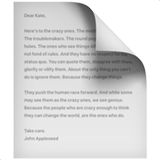
Anaconda commands
날짜 : 21.04.13 (화)
소속 : Hanyang univ, Eletronic engineering
작성자 : Seongho, Park
자주 사용하는 아나콘다 명령어를 정리해 놓은 문서 입니다.
Start Anaconda
Check Anaconda version
conda --versionupdate anaconda
conda update condaCreate Anaconda Environments with python 2.xx
Create a virtual environment of the Python 2 version on your computer.
conda create -n [name] python=2
##또는
conda create --name [name] python=2Create Anaconda Environments with python 3.xx
Create a virtual environment of the Python 3 version on your computer.
conda create -n [name] python=3
##또는
conda create --name [name] python=3Remove Anaconda Environments .
Remove an environment that has already been created.
conda envs remove -n [name]
## 또는
conda envs remove --name [name] Display the list of Anaconda Environment & Activate Envs
Display the information of anaconda.
conda infoDisplay the list of Anaconda Environment .
conda info --envs
## 또는
conda envs listActivate the anaconda environment of what you created.
conda activate [name]Deactivate the ananconda environment. And return to the base environment.
conda deactivateCheck the version of python
python
Do drop me a comment if I made any mistake or typo.
날짜 : 21.04.13 (화)
소속 : Hanyang univ, Eletronic engineering
작성자 : Seongho, Park
자주 사용하는 아나콘다 명령어를 정리해 놓은 문서 입니다.
Start Anaconda
Check Anaconda version
conda --versionupdate anaconda
conda update condaCreate Anaconda Environments with python 2.xx
Create a virtual environment of the Python 2 version on your computer.
conda create -n [name] python=2
##또는
conda create --name [name] python=2Create Anaconda Environments with python 3.xx
Create a virtual environment of the Python 3 version on your computer.
conda create -n [name] python=3
##또는
conda create --name [name] python=3Remove Anaconda Environments .
Remove an environment that has already been created.
conda envs remove -n [name]
## 또는
conda envs remove --name [name] Display the list of Anaconda Environment & Activate Envs
Display the information of anaconda.
conda infoDisplay the list of Anaconda Environment .
conda info --envs
## 또는
conda envs listActivate the anaconda environment of what you created.
conda activate [name]Deactivate the ananconda environment. And return to the base environment.
conda deactivateCheck the version of python
python
Do drop me a comment if I made any mistake or typo.
날짜 : 21.04.13 (화)
소속 : Hanyang univ, Eletronic engineering
작성자 : Seongho, Park
자주 사용하는 아나콘다 명령어를 정리해 놓은 문서 입니다.
Start Anaconda
Check Anaconda version
conda --versionupdate anaconda
conda update condaCreate Anaconda Environments with python 2.xx
Create a virtual environment of the Python 2 version on your computer.
conda create -n [name] python=2
##또는
conda create --name [name] python=2Create Anaconda Environments with python 3.xx
Create a virtual environment of the Python 3 version on your computer.
conda create -n [name] python=3
##또는
conda create --name [name] python=3Remove Anaconda Environments .
Remove an environment that has already been created.
conda envs remove -n [name]
## 또는
conda envs remove --name [name] Display the list of Anaconda Environment & Activate Envs
Display the information of anaconda.
conda infoDisplay the list of Anaconda Environment .
conda info --envs
## 또는
conda envs listActivate the anaconda environment of what you created.
conda activate [name]Deactivate the ananconda environment. And return to the base environment.
conda deactivateCheck the version of python
python
Do drop me a comment if I made any mistake or typo.
날짜 : 21.04.13 (화)
소속 : Hanyang univ, Eletronic engineering
작성자 : Seongho, Park
자주 사용하는 아나콘다 명령어를 정리해 놓은 문서 입니다.
Start Anaconda
Check Anaconda version
conda --versionupdate anaconda
conda update condaCreate Anaconda Environments with python 2.xx
Create a virtual environment of the Python 2 version on your computer.
conda create -n [name] python=2
##또는
conda create --name [name] python=2Create Anaconda Environments with python 3.xx
Create a virtual environment of the Python 3 version on your computer.
conda create -n [name] python=3
##또는
conda create --name [name] python=3Remove Anaconda Environments .
Remove an environment that has already been created.
conda envs remove -n [name]
## 또는
conda envs remove --name [name] Display the list of Anaconda Environment & Activate Envs
Display the information of anaconda.
conda infoDisplay the list of Anaconda Environment .
conda info --envs
## 또는
conda envs listActivate the anaconda environment of what you created.
conda activate [name]Deactivate the ananconda environment. And return to the base environment.
conda deactivateCheck the version of python
python
Do drop me a comment if I made any mistake or typo.
날짜 : 21.04.13 (화)
소속 : Hanyang univ, Eletronic engineering
작성자 : Seongho, Park
자주 사용하는 아나콘다 명령어를 정리해 놓은 문서 입니다.
Start Anaconda
Check Anaconda version
conda --versionupdate anaconda
conda update condaCreate Anaconda Environments with python 2.xx
Create a virtual environment of the Python 2 version on your computer.
conda create -n [name] python=2
##또는
conda create --name [name] python=2Create Anaconda Environments with python 3.xx
Create a virtual environment of the Python 3 version on your computer.
conda create -n [name] python=3
##또는
conda create --name [name] python=3Remove Anaconda Environments .
Remove an environment that has already been created.
conda envs remove -n [name]
## 또는
conda envs remove --name [name] Display the list of Anaconda Environment & Activate Envs
Display the information of anaconda.
conda infoDisplay the list of Anaconda Environment .
conda info --envs
## 또는
conda envs listActivate the anaconda environment of what you created.
conda activate [name]Deactivate the ananconda environment. And return to the base environment.
conda deactivateCheck the version of python
python
Do drop me a comment if I made any mistake or typo.
날짜 : 21.04.13 (화)
소속 : Hanyang univ, Eletronic engineering
작성자 : Seongho, Park
자주 사용하는 아나콘다 명령어를 정리해 놓은 문서 입니다.
Start Anaconda
Check Anaconda version
conda --versionupdate anaconda
conda update condaCreate Anaconda Environments with python 2.xx
Create a virtual environment of the Python 2 version on your computer.
conda create -n [name] python=2
##또는
conda create --name [name] python=2Create Anaconda Environments with python 3.xx
Create a virtual environment of the Python 3 version on your computer.
conda create -n [name] python=3
##또는
conda create --name [name] python=3Remove Anaconda Environments .
Remove an environment that has already been created.
conda envs remove -n [name]
## 또는
conda envs remove --name [name] Display the list of Anaconda Environment & Activate Envs
Display the information of anaconda.
conda infoDisplay the list of Anaconda Environment .
conda info --envs
## 또는
conda envs listActivate the anaconda environment of what you created.
conda activate [name]Deactivate the ananconda environment. And return to the base environment.
conda deactivateCheck the version of python
python
Do drop me a comment if I made any mistake or typo.
날짜 : 21.04.13 (화)
소속 : Hanyang univ, Eletronic engineering
작성자 : Seongho, Park
자주 사용하는 아나콘다 명령어를 정리해 놓은 문서 입니다.
Start Anaconda
Check Anaconda version
conda --versionupdate anaconda
conda update condaCreate Anaconda Environments with python 2.xx
Create a virtual environment of the Python 2 version on your computer.
conda create -n [name] python=2
##또는
conda create --name [name] python=2Create Anaconda Environments with python 3.xx
Create a virtual environment of the Python 3 version on your computer.
conda create -n [name] python=3
##또는
conda create --name [name] python=3Remove Anaconda Environments .
Remove an environment that has already been created.
conda envs remove -n [name]
## 또는
conda envs remove --name [name] Display the list of Anaconda Environment & Activate Envs
Display the information of anaconda.
conda infoDisplay the list of Anaconda Environment .
conda info --envs
## 또는
conda envs listActivate the anaconda environment of what you created.
conda activate [name]Deactivate the ananconda environment. And return to the base environment.
conda deactivateCheck the version of python
python
Do drop me a comment if I made any mistake or typo.
날짜 : 21.04.13 (화)
소속 : Hanyang univ, Eletronic engineering
작성자 : Seongho, Park
자주 사용하는 아나콘다 명령어를 정리해 놓은 문서 입니다.
Start Anaconda
Check Anaconda version
conda --versionupdate anaconda
conda update condaCreate Anaconda Environments with python 2.xx
Create a virtual environment of the Python 2 version on your computer.
conda create -n [name] python=2
##또는
conda create --name [name] python=2Create Anaconda Environments with python 3.xx
Create a virtual environment of the Python 3 version on your computer.
conda create -n [name] python=3
##또는
conda create --name [name] python=3Remove Anaconda Environments .
Remove an environment that has already been created.
conda envs remove -n [name]
## 또는
conda envs remove --name [name] Display the list of Anaconda Environment & Activate Envs
Display the information of anaconda.
conda infoDisplay the list of Anaconda Environment .
conda info --envs
## 또는
conda envs listActivate the anaconda environment of what you created.
conda activate [name]Deactivate the ananconda environment. And return to the base environment.
conda deactivateCheck the version of python
python
Do drop me a comment if I made any mistake or typo.
날짜 : 21.04.13 (화)
소속 : Hanyang univ, Eletronic engineering
작성자 : Seongho, Park
자주 사용하는 아나콘다 명령어를 정리해 놓은 문서 입니다.
Start Anaconda
Check Anaconda version
conda --versionupdate anaconda
conda update condaCreate Anaconda Environments with python 2.xx
Create a virtual environment of the Python 2 version on your computer.
conda create -n [name] python=2
##또는
conda create --name [name] python=2Create Anaconda Environments with python 3.xx
Create a virtual environment of the Python 3 version on your computer.
conda create -n [name] python=3
##또는
conda create --name [name] python=3Remove Anaconda Environments .
Remove an environment that has already been created.