Share
Sign In
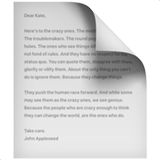
Svg
<rect>
<rect> 요소는 SVG 기본 모형이고 코너의 위치와 폭과 높이에 따라 사각형을 만드는데 사용된다. 또한 모서리가 둥근 사각형을 만들 수 있다.
<svg viewBox="0 0 220 100" xmlns="http://www.w3.org/2000/svg">
<!-- Simple rect element -->
<rect x="0" y="0" width="100" height="100" />
<!-- Rounded corner rect element -->
<rect x="120" y="0" width="100" height="100" rx="15" ry="15" />
</svg>
출처
<polygon>
The <polygon> element defines a closed shape consisting of a set of connected straight line segments. The last point is connected to the first point.
<svg viewBox="0 0 200 100" xmlns="http://www.w3.org/2000/svg"><!-- Example of a polygon with the default fill -->
<polygon points="0,100 50,25 50,75 100,0" /><!-- Example of the same polygon shape with stroke and no fill -->
<polygon points="100,100 150,25 150,75 200,0"fill="none" stroke="black" /></svg>출처
도형 두께 속성
stroke : purple
stroke-width: (두께)<text>
The SVG <text> element draws a graphics element consisting of text. It's possible to apply a gradient, pattern, clipping path, mask, or filter to <text>, like any other SVG graphics element.
If text is included in SVG not inside of a <text> element, it is not rendered. This is different than being hidden by default, as setting the display property won't show the text.
<svg viewBox="0 0 240 80" xmlns="http://www.w3.org/2000/svg">
<style>
.small { font: italic 13px sans-serif; }
.heavy { font: bold 30px sans-serif; }
/* Note that the color of the text is set with the *
* fill property, the color property is for HTML only */
.Rrrrr { font: italic 40px serif; fill: red; }
</style>
<text x="20" y="35" class="small">My</text>
<text x="40" y="35" class="heavy">cat</text>
<text x="55" y="55" class="small">is</text>
<text x="65" y="55" class="Rrrrr">Grumpy!</text>
</svg>React 홈으로 돌아가기
React.js
메인으로 돌아가기
<rect>
<rect> 요소는 SVG 기본 모형이고 코너의 위치와 폭과 높이에 따라 사각형을 만드는데 사용된다. 또한 모서리가 둥근 사각형을 만들 수 있다.
<svg viewBox="0 0 220 100" xmlns="http://www.w3.org/2000/svg">
<!-- Simple rect element -->
<rect x="0" y="0" width="100" height="100" />
<!-- Rounded corner rect element -->
<rect x="120" y="0" width="100" height="100" rx="15" ry="15" />
</svg>
출처
<polygon>
The <polygon> element defines a closed shape consisting of a set of connected straight line segments. The last point is connected to the first point.
<svg viewBox="0 0 200 100" xmlns="http://www.w3.org/2000/svg"><!-- Example of a polygon with the default fill -->
<polygon points="0,100 50,25 50,75 100,0" /><!-- Example of the same polygon shape with stroke and no fill -->
<polygon points="100,100 150,25 150,75 200,0"fill="none" stroke="black" /></svg>출처
도형 두께 속성
stroke : purple
stroke-width: (두께)<text>
The SVG <text> element draws a graphics element consisting of text. It's possible to apply a gradient, pattern, clipping path, mask, or filter to <text>, like any other SVG graphics element.
If text is included in SVG not inside of a <text> element, it is not rendered. This is different than being hidden by default, as setting the display property won't show the text.
<svg viewBox="0 0 240 80" xmlns="http://www.w3.org/2000/svg">
<style>
.small { font: italic 13px sans-serif; }
.heavy { font: bold 30px sans-serif; }
/* Note that the color of the text is set with the *
* fill property, the color property is for HTML only */
.Rrrrr { font: italic 40px serif; fill: red; }
</style>
<text x="20" y="35" class="small">My</text>
<text x="40" y="35" class="heavy">cat</text>
<text x="55" y="55" class="small">is</text>
<text x="65" y="55" class="Rrrrr">Grumpy!</text>
</svg>React 홈으로 돌아가기
React.js
메인으로 돌아가기
<rect>
<rect> 요소는 SVG 기본 모형이고 코너의 위치와 폭과 높이에 따라 사각형을 만드는데 사용된다. 또한 모서리가 둥근 사각형을 만들 수 있다.
<svg viewBox="0 0 220 100" xmlns="http://www.w3.org/2000/svg">
<!-- Simple rect element -->
<rect x="0" y="0" width="100" height="100" />
<!-- Rounded corner rect element -->
<rect x="120" y="0" width="100" height="100" rx="15" ry="15" />
</svg>
출처
<polygon>
The <polygon> element defines a closed shape consisting of a set of connected straight line segments. The last point is connected to the first point.
<svg viewBox="0 0 200 100" xmlns="http://www.w3.org/2000/svg"><!-- Example of a polygon with the default fill -->
<polygon points="0,100 50,25 50,75 100,0" /><!-- Example of the same polygon shape with stroke and no fill -->
<polygon points="100,100 150,25 150,75 200,0"fill="none" stroke="black" /></svg>출처
도형 두께 속성
stroke : purple
stroke-width: (두께)<text>
The SVG <text> element draws a graphics element consisting of text. It's possible to apply a gradient, pattern, clipping path, mask, or filter to <text>, like any other SVG graphics element.
If text is included in SVG not inside of a <text> element, it is not rendered. This is different than being hidden by default, as setting the display property won't show the text.
<svg viewBox="0 0 240 80" xmlns="http://www.w3.org/2000/svg">
<style>
.small { font: italic 13px sans-serif; }
.heavy { font: bold 30px sans-serif; }
/* Note that the color of the text is set with the *
* fill property, the color property is for HTML only */
.Rrrrr { font: italic 40px serif; fill: red; }
</style>
<text x="20" y="35" class="small">My</text>
<text x="40" y="35" class="heavy">cat</text>
<text x="55" y="55" class="small">is</text>
<text x="65" y="55" class="Rrrrr">Grumpy!</text>
</svg>React 홈으로 돌아가기
React.js
메인으로 돌아가기
<rect>
<rect> 요소는 SVG 기본 모형이고 코너의 위치와 폭과 높이에 따라 사각형을 만드는데 사용된다. 또한 모서리가 둥근 사각형을 만들 수 있다.
<svg viewBox="0 0 220 100" xmlns="http://www.w3.org/2000/svg">
<!-- Simple rect element -->
<rect x="0" y="0" width="100" height="100" />
<!-- Rounded corner rect element -->
<rect x="120" y="0" width="100" height="100" rx="15" ry="15" />
</svg>
출처
<polygon>
The <polygon> element defines a closed shape consisting of a set of connected straight line segments. The last point is connected to the first point.
<svg viewBox="0 0 200 100" xmlns="http://www.w3.org/2000/svg"><!-- Example of a polygon with the default fill -->
<polygon points="0,100 50,25 50,75 100,0" /><!-- Example of the same polygon shape with stroke and no fill -->
<polygon points="100,100 150,25 150,75 200,0"fill="none" stroke="black" /></svg>출처
도형 두께 속성
stroke : purple
stroke-width: (두께)<text>
The SVG <text> element draws a graphics element consisting of text. It's possible to apply a gradient, pattern, clipping path, mask, or filter to <text>, like any other SVG graphics element.
If text is included in SVG not inside of a <text> element, it is not rendered. This is different than being hidden by default, as setting the display property won't show the text.
<svg viewBox="0 0 240 80" xmlns="http://www.w3.org/2000/svg">
<style>
.small { font: italic 13px sans-serif; }
.heavy { font: bold 30px sans-serif; }
/* Note that the color of the text is set with the *
* fill property, the color property is for HTML only */
.Rrrrr { font: italic 40px serif; fill: red; }
</style>
<text x="20" y="35" class="small">My</text>
<text x="40" y="35" class="heavy">cat</text>
<text x="55" y="55" class="small">is</text>
<text x="65" y="55" class="Rrrrr">Grumpy!</text>
</svg>React 홈으로 돌아가기
React.js
메인으로 돌아가기
<rect>
<rect> 요소는 SVG 기본 모형이고 코너의 위치와 폭과 높이에 따라 사각형을 만드는데 사용된다. 또한 모서리가 둥근 사각형을 만들 수 있다.
<svg viewBox="0 0 220 100" xmlns="http://www.w3.org/2000/svg">
<!-- Simple rect element -->
<rect x="0" y="0" width="100" height="100" />
<!-- Rounded corner rect element -->
<rect x="120" y="0" width="100" height="100" rx="15" ry="15" />
</svg>
출처
<polygon>
The <polygon> element defines a closed shape consisting of a set of connected straight line segments. The last point is connected to the first point.
<svg viewBox="0 0 200 100" xmlns="http://www.w3.org/2000/svg"><!-- Example of a polygon with the default fill -->
<polygon points="0,100 50,25 50,75 100,0" /><!-- Example of the same polygon shape with stroke and no fill -->
<polygon points="100,100 150,25 150,75 200,0"fill="none" stroke="black" /></svg>출처
도형 두께 속성
stroke : purple
stroke-width: (두께)<text>
The SVG <text> element draws a graphics element consisting of text. It's possible to apply a gradient, pattern, clipping path, mask, or filter to <text>, like any other SVG graphics element.
If text is included in SVG not inside of a <text> element, it is not rendered. This is different than being hidden by default, as setting the display property won't show the text.
<svg viewBox="0 0 240 80" xmlns="http://www.w3.org/2000/svg">
<style>
.small { font: italic 13px sans-serif; }
.heavy { font: bold 30px sans-serif; }
/* Note that the color of the text is set with the *
* fill property, the color property is for HTML only */
.Rrrrr { font: italic 40px serif; fill: red; }
</style>
<text x="20" y="35" class="small">My</text>
<text x="40" y="35" class="heavy">cat</text>
<text x="55" y="55" class="small">is</text>
<text x="65" y="55" class="Rrrrr">Grumpy!</text>
</svg>React 홈으로 돌아가기
React.js
메인으로 돌아가기
<rect>
<rect> 요소는 SVG 기본 모형이고 코너의 위치와 폭과 높이에 따라 사각형을 만드는데 사용된다. 또한 모서리가 둥근 사각형을 만들 수 있다.
<svg viewBox="0 0 220 100" xmlns="http://www.w3.org/2000/svg">
<!-- Simple rect element -->
<rect x="0" y="0" width="100" height="100" />
<!-- Rounded corner rect element -->
<rect x="120" y="0" width="100" height="100" rx="15" ry="15" />
</svg>
출처
<polygon>
The <polygon> element defines a closed shape consisting of a set of connected straight line segments. The last point is connected to the first point.
<svg viewBox="0 0 200 100" xmlns="http://www.w3.org/2000/svg"><!-- Example of a polygon with the default fill -->
<polygon points="0,100 50,25 50,75 100,0" /><!-- Example of the same polygon shape with stroke and no fill -->
<polygon points="100,100 150,25 150,75 200,0"fill="none" stroke="black" /></svg>출처
도형 두께 속성
stroke : purple
stroke-width: (두께)<text>
The SVG <text> element draws a graphics element consisting of text. It's possible to apply a gradient, pattern, clipping path, mask, or filter to <text>, like any other SVG graphics element.
If text is included in SVG not inside of a <text> element, it is not rendered. This is different than being hidden by default, as setting the display property won't show the text.
<svg viewBox="0 0 240 80" xmlns="http://www.w3.org/2000/svg">
<style>
.small { font: italic 13px sans-serif; }
.heavy { font: bold 30px sans-serif; }
/* Note that the color of the text is set with the *
* fill property, the color property is for HTML only */
.Rrrrr { font: italic 40px serif; fill: red; }
</style>
<text x="20" y="35" class="small">My</text>
<text x="40" y="35" class="heavy">cat</text>
<text x="55" y="55" class="small">is</text>
<text x="65" y="55" class="Rrrrr">Grumpy!</text>
</svg>React 홈으로 돌아가기
React.js
메인으로 돌아가기
<rect>
<rect> 요소는 SVG 기본 모형이고 코너의 위치와 폭과 높이에 따라 사각형을 만드는데 사용된다. 또한 모서리가 둥근 사각형을 만들 수 있다.
<svg viewBox="0 0 220 100" xmlns="http://www.w3.org/2000/svg">
<!-- Simple rect element -->
<rect x="0" y="0" width="100" height="100" />
<!-- Rounded corner rect element -->
<rect x="120" y="0" width="100" height="100" rx="15" ry="15" />
</svg>
출처
<polygon>
The <polygon> element defines a closed shape consisting of a set of connected straight line segments. The last point is connected to the first point.
<svg viewBox="0 0 200 100" xmlns="http://www.w3.org/2000/svg"><!-- Example of a polygon with the default fill -->
<polygon points="0,100 50,25 50,75 100,0" /><!-- Example of the same polygon shape with stroke and no fill -->
<polygon points="100,100 150,25 150,75 200,0"fill="none" stroke="black" /></svg>출처
도형 두께 속성
stroke : purple
stroke-width: (두께)<text>
The SVG <text> element draws a graphics element consisting of text. It's possible to apply a gradient, pattern, clipping path, mask, or filter to <text>, like any other SVG graphics element.
If text is included in SVG not inside of a <text> element, it is not rendered. This is different than being hidden by default, as setting the display property won't show the text.
<svg viewBox="0 0 240 80" xmlns="http://www.w3.org/2000/svg">
<style>
.small { font: italic 13px sans-serif; }
.heavy { font: bold 30px sans-serif; }
/* Note that the color of the text is set with the *
* fill property, the color property is for HTML only */
.Rrrrr { font: italic 40px serif; fill: red; }
</style>
<text x="20" y="35" class="small">My</text>
<text x="40" y="35" class="heavy">cat</text>
<text x="55" y="55" class="small">is</text>
<text x="65" y="55" class="Rrrrr">Grumpy!</text>
</svg>React 홈으로 돌아가기
React.js
메인으로 돌아가기
<rect>
<rect> 요소는 SVG 기본 모형이고 코너의 위치와 폭과 높이에 따라 사각형을 만드는데 사용된다. 또한 모서리가 둥근 사각형을 만들 수 있다.
<svg viewBox="0 0 220 100" xmlns="http://www.w3.org/2000/svg">
<!-- Simple rect element -->
<rect x="0" y="0" width="100" height="100" />
<!-- Rounded corner rect element -->
<rect x="120" y="0" width="100" height="100" rx="15" ry="15" />
</svg>
출처
<polygon>
The <polygon> element defines a closed shape consisting of a set of connected straight line segments. The last point is connected to the first point.
<svg viewBox="0 0 200 100" xmlns="http://www.w3.org/2000/svg"><!-- Example of a polygon with the default fill -->
<polygon points="0,100 50,25 50,75 100,0" /><!-- Example of the same polygon shape with stroke and no fill -->
<polygon points="100,100 150,25 150,75 200,0"fill="none" stroke="black" /></svg>출처
도형 두께 속성
stroke : purple
stroke-width: (두께)<text>
The SVG <text> element draws a graphics element consisting of text. It's possible to apply a gradient, pattern, clipping path, mask, or filter to <text>, like any other SVG graphics element.
If text is included in SVG not inside of a <text> element, it is not rendered. This is different than being hidden by default, as setting the display property won't show the text.
<svg viewBox="0 0 240 80" xmlns="http://www.w3.org/2000/svg">
<style>
.small { font: italic 13px sans-serif; }
.heavy { font: bold 30px sans-serif; }
/* Note that the color of the text is set with the *
* fill property, the color property is for HTML only */
.Rrrrr { font: italic 40px serif; fill: red; }
</style>
<text x="20" y="35" class="small">My</text>
<text x="40" y="35" class="heavy">cat</text>
<text x="55" y="55" class="small">is</text>
<text x="65" y="55" class="Rrrrr">Grumpy!</text>
</svg>React 홈으로 돌아가기
React.js
메인으로 돌아가기
<rect>
<rect> 요소는 SVG 기본 모형이고 코너의 위치와 폭과 높이에 따라 사각형을 만드는데 사용된다. 또한 모서리가 둥근 사각형을 만들 수 있다.
<svg viewBox="0 0 220 100" xmlns="http://www.w3.org/2000/svg">
<!-- Simple rect element -->
<rect x="0" y="0" width="100" height="100" />
<!-- Rounded corner rect element -->
<rect x="120" y="0" width="100" height="100" rx="15" ry="15" />
</svg>
출처
<polygon>
The <polygon> element defines a closed shape consisting of a set of connected straight line segments. The last point is connected to the first point.
<svg viewBox="0 0 200 100" xmlns="http://www.w3.org/2000/svg"><!-- Example of a polygon with the default fill -->
<polygon points="0,100 50,25 50,75 100,0" /><!-- Example of the same polygon shape with stroke and no fill -->
<polygon points="100,100 150,25 150,75 200,0"fill="none" stroke="black" /></svg>출처
도형 두께 속성
stroke : purple
stroke-width: (두께)<text>
The SVG <text> element draws a graphics element consisting of text. It's possible to apply a gradient, pattern, clipping path, mask, or filter to <text>, like any other SVG graphics element.
If text is included in SVG not inside of a <text> element, it is not rendered. This is different than being hidden by default, as setting the display property won't show the text.
<svg viewBox="0 0 240 80" xmlns="http://www.w3.org/2000/svg">
<style>
.small { font: italic 13px sans-serif; }
.heavy { font: bold 30px sans-serif; }
/* Note that the color of the text is set with the *
* fill property, the color property is for HTML only */
.Rrrrr { font: italic 40px serif; fill: red; }
</style>
<text x="20" y="35" class="small">My</text>
<text x="40" y="35" class="heavy">cat</text>
<text x="55" y="55" class="small">is</text>
<text x="65" y="55" class="Rrrrr">Grumpy!</text>
</svg>React 홈으로 돌아가기
React.js
메인으로 돌아가기
<rect>
<rect> 요소는 SVG 기본 모형이고 코너의 위치와 폭과 높이에 따라 사각형을 만드는데 사용된다. 또한 모서리가 둥근 사각형을 만들 수 있다.
<svg viewBox="0 0 220 100" xmlns="http://www.w3.org/2000/svg">
<!-- Simple rect element -->
<rect x="0" y="0" width="100" height="100" />
<!-- Rounded corner rect element -->
<rect x="120" y="0" width="100" height="100" rx="15" ry="15" />
</svg>
출처
<polygon>
The <polygon> element defines a closed shape consisting of a set of connected straight line segments. The last point is connected to the first point.
<svg viewBox="0 0 200 100" xmlns="http://www.w3.org/2000/svg"><!-- Example of a polygon with the default fill -->
<polygon points="0,100 50,25 50,75 100,0" /><!-- Example of the same polygon shape with stroke and no fill -->
<polygon points="100,100 150,25 150,75 200,0"fill="none" stroke="black" /></svg>출처
도형 두께 속성
stroke : purple
stroke-width: (두께)<text>
The SVG <text> element draws a graphics element consisting of text. It's possible to apply a gradient, pattern, clipping path, mask, or filter to <text>, like any other SVG graphics element.
