🌐 Gen-3 Prompting Guide 🇰🇷 Translation for Korean users (Level 1)
1. Prompt Structures1-1. Text-only Base Prompt ( T2V )1-2. Image-based prompt (Image + Text Base Prompt: I2V )1-3. Sample PromptsSeamless TransitionsCamera MovementText Title Cards2. Prompt Keywords2-1. View in Gallery02. Lighting Styles03. Movement Speeds04. Movement Types05. Style and Aesthetic06. Text Styles2-2. View as list01. Camera Styles02. Lighting Styles03. Movement Speeds04. Movement Types05. Style and Aesthetic06. Text Styles
Hello. This is Mintbear. I have translated the original prompting guide provided by RunwayML into Korean and organized it into tables and videos for easy understanding. The colored parts and green text below are my own marks or additions. I hope this will be helpful for your creative video work.
Last update 2024.09.05 by mintbear 🍀🧸
Gen-3 Alpha Prompting Guide
Gen-3 Alpha has endless potential to realize your artistic vision in a variety of applications. Most importantly, it creates powerful prompts that can best direct the video scenes that fit your concept .
This article covers a variety of example structures, keywords, and prompt writing tips to help you get started with Gen-3 Alpha.
Below are just examples, so don't be afraid to experiment when bringing your ideas to life.
1. Prompt Structures
1-1. Text-only Base Prompt ( T2V )
Text-based prompts (T2V) are most effective when used in a clear structure with sections detailing the scene, subject, and camera movement.
Scene : The background, location, atmosphere, etc. of the scene.
Subject: The actions, appearance, location, etc. of the main character or object appearing in the scene.
Camera Movement : The angle of the camera, how it moves, zooms in or out, etc.
Subject: The actions, appearance, location, etc. of the main character or object appearing in the scene.
Camera Movement : The angle of the camera, how it moves, zooms in or out, etc.
Using a structure like this will help you get consistent results while you get used to Gen-3 Alpha:
[ Camera movement ] : [ establishing scene ]. [additional details].
[ Camera Movement ] : [ Scene Direction ]. [ Additional Details ].
Using the structure above, you could use the following prompt for 'Woman standing in rainforest':
Low angle static shot : The camera is angled up at a woman wearing all orange as she stands in a tropical rainforest with colorful flora. The dramatic sky is overcast and gray.
[ Low angle fixed shot (shooting with the camera fixed at a low angle) ] :
[The camera points upwards at a woman in an orange dress standing among colorful plants in a tropical rainforest].
[ The dramatic sky is covered with clouds and has a gray tint ]
[The camera points upwards at a woman in an orange dress standing among colorful plants in a tropical rainforest].
[ The dramatic sky is covered with clouds and has a gray tint ]
Low angle static shot: The camera is angled up at a beautiful model wearing all tropical orange as she stands in a tropical rainforest with colorful flora. The dramatic sky is overcast and gray.
The key idea in several sections of the prompt, 'Repeating' or 'reinforcing' keywords can help increase ' consistency' in your output .
For example, an expression like the camera quickly flies through could be used as a clear keyword, Hyperspeed Shot .
For example, an expression like the camera quickly flies through could be used as a clear keyword, Hyperspeed Shot .
It’s a good idea to focus your prompts on elements that are included in the scene . For example, instead of asking for “a cloudless sky,” it might be more effective to ask for “a clear sky.”
(This means that you do not understand the negative prompt, and it is recommended that you clearly express the element you are trying to describe.)
1-2. Image-based prompt (Image + Text Base Prompt: I2V )
When using image and text-based prompts, it is important to focus on the desired movement in the output rather than the content of the image .
For example, when using an input image with a character, you might try a prompt like this:
Subject cheerfully poses, her hands forming a peace sign.
The subject is happily posing, making a V sign with his hands.
Using text prompts that differ significantly from the input image may produce unexpected results. Keep in mind that complex scene transitions may require multiple iterations to achieve the desired result.
1-3. Sample Prompts
Seamless Transitions
Continuous hyperspeed FPV footage : The camera seamlessly flies through a glacial canyon to a dreamy cloudscape.
Hyper-speed FPV footage that flows naturally : the camera flies through glacial canyons and dreamy cloudscapes.
Camera Movement
A glowing ocean at night time with bioluminescent creatures under water. The camera starts with a macro close-up of a glowing jellyfish and then expands to reveal the entire ocean lit up with various glowing colors under a starry sky. Camera Movement: Begin with a macro shot of the jellyfish, then gently pull back and up to showcase the glowing ocean.
The ocean glows at night and bioluminescent creatures. The camera starts with a macro close-up of a glowing jellyfish , then gradually zooms in to reveal the entire ocean glowing in various colors under a star-filled sky.
Camera movement: Starts with a macro shot of a jellyfish, then slowly pans back and up to reveal a glowing sea.
Camera movement: Starts with a macro shot of a jellyfish, then slowly pans back and up to reveal a glowing sea.
Text Title Cards
A title screen with dynamic movement. The scene starts at a colorful paint-covered wall. Suddenly, black paint pours on the wall to form the word "Runway" . The dripping paint is detailed and textured, centered, superb cinematic lighting.
Dynamic movement of the title scene : The scene begins with a wall covered in colorful colors . Suddenly, black paint pours down the wall, forming the word “Runway.” The paint is detailed and textured, centrally placed, and has excellent cinematic lighting.
2. Prompt Keywords
Keywords can be useful for achieving a specific style in your output. If your keywords are consistent with the overall prompt, they will stand out more clearly in your output.
For example, keywords for skin texture are not useful in a wide-angle shot where the camera is not focused closely on the face . Instead, wide-angle shots may benefit from additional details in the environment .
With this consistency in mind, here are some different keywords you can experiment with when writing your prompts:
2-1. View in Gallery

The [Description] for each keyword on the right side of the video is written by Mintbear. It organizes the effects of each keyword for easy understanding. However, the attached video below is a sample video of RunwayML included in the original guide.
01. Camera Styles
Camera style | Explanation |
Low angle  | Low angle (low angle) Place the camera low to focus on a low subject, or shoot the subject from below to emphasize the subject or look up to give it a sense of importance. |
High angle  | High angle (High angle) Shoot your subject from above to give it a small and fragile feel. |
Overhead  | Overhead (Overhead) Provides a bird's eye view effect that shows the layout or spatial relationships of a scene. |
FPV : First Person View 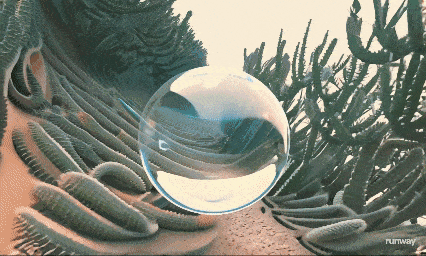 | FPV (First Person View) It provides an immersive experience as if you were seeing things from the character's perspective. |
Hand Held  | Hand held (handheld) It gives a natural, shaky feel, adding realism and tension. |
Wide Angle  | Wide angle (Wide angle) Useful for capturing wide scenes to show backgrounds or landscapes. |
Close Up 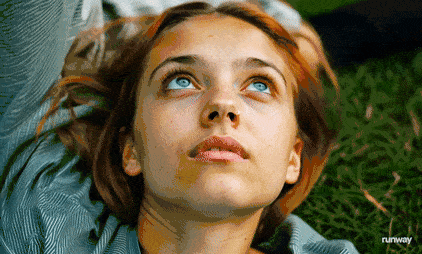 | Close up (close up) Close-up shots of a subject's face or object to emphasize details and emotions. |
Macro cinematography  | Macro cinematography (macro photography) Capture small subjects very close up to highlight fine details. |
Over the shoulder  | Over the shoulder (Shoulder over view) A point of view that shows the background or other subjects over the character's shoulder. |
Tracking  | Tracking (Tracking) The camera moves to follow the subject, creating a dynamic feel. |
Establishing wide  | Establishing wide (wide angle setting) Sets the scene and provides the environment in which subsequent action unfolds. |
50mm lens  | 50mm lens: Provides a field of view similar to the human eye, providing natural vision. |
SnorriCam 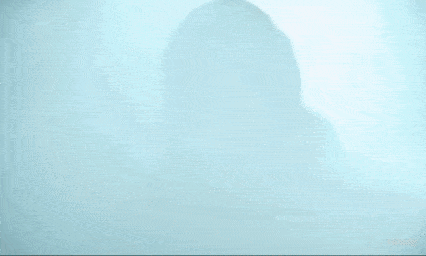 | SnorriCam (SnorriCam) Attaching a camera to an actor keeps them still while the background moves, creating a somewhat chaotic but most realistic scene. |
Realistic documentary  | Realistic documentary (Realistic documentary) Use handheld shots and natural light to enhance realism. |
Camcorder 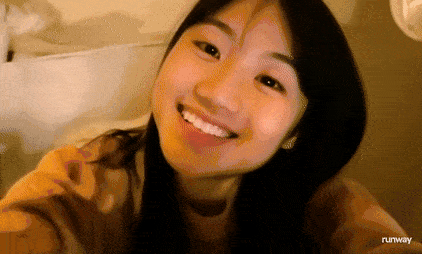 | Camcorder (Camcorder) It mimics the feel of home videos and evokes nostalgia. |
02. Lighting Styles
Lighting style | Explanation |
Diffused Lighting  | Diffused lighting (diffuse lighting) Soften shadows and reduce strong contrast to create soft, cozy lighting. |
Silhouette 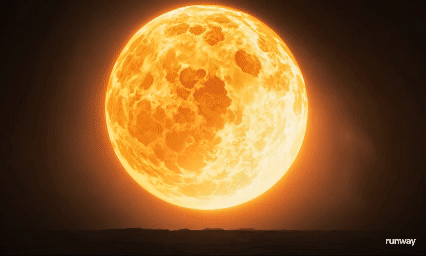 | Silhouette Create a dramatic and mysterious scene by highlighting the subject's outline against a bright background. |
Lens Flare  | Lens flare (Lens flare) Light scatters through the lens to create artistic light beams or halos. |
Back Lit  | Back lit (backlit) Shine a light from behind the subject to create a ring of light around the edges. |
Side Lit  | Side lit (Side lighting) Light one side of the subject to emphasize texture and depth. |
[Color] Gel Lighting  | [Color] gel lighting [Color] Gel Lighting Use color gels to give a scene a specific hue, creating a mood or thematic color palette. |
Venetian Lighting  | Venetian lighting (Venetian lighting) Filter light through blinds or slats to create unique light and shadow patterns. |
03. Movement Speeds
Movement speed | Explanation |
Dynamic motion  | Dynamic motion (Dynamic movement) Featuring fast, energetic movement, it adds excitement and tension to the scene. |
Slow motion  | Slow motion (slow motion) Slow down time to emphasize details and increase the emotional impact of the moment. |
Fast motion  | Hyperspeed (고고) : To show fast and lively activity by accelerating movement or to describe rapid movement. |
Timelapse  | Timelapse (Timelapse) It depicts the passage of time by showing a long process in a short period of time. |
04. Movement Types
Movement type | Explanation |
Grows  | Grows (growth) Adds dramatic emphasis by making the subject or object appear larger. |
Emerges  | Emerges (emerges) Add suspense or focus by having a subject appear from a hidden location. |
Explodes  | Explodes (Explosion) Depict explosions to create dramatic action or destruction scenes. |
Ascends  | Ascends Shows upward movement, depicting rising action or growth. |
Undulate  | Undulates (undulate) Creates wave-like water movement, giving a fluid and organic feel. |
Warps  | Warps (Distortion) Distort the visual field to create surreal or disorienting experiences. |
Transforms  | Transforms Shows a subject changing shape or form, indicating transformation or magical effects. |
Ripples  | Ripples (Waves) Creates a rippling motion to add a sense of flow or dynamic feel to water. |
Shatters  | Shatters Shows objects breaking apart, creating dramatic destruction or impact. |
Unfolds  | Unfolds It shows things gradually opening or revealing, giving a feeling of discovery. |
Vortex  | Vortex Shows swirling movement, indicating energy, movement, or central focus. |
05. Style and Aesthetic
Style and Aesthetics | Explanation |
Moody  | Moody (depressed) Creates a dark, moody tone, giving an intense or gloomy feeling. |
Cinematic  | Cinematic Create a visually striking cinematic look using high-quality production techniques. |
Iridescent  | Iridescent Create magical or futuristic aesthetics by displaying glowing color changes. |
Home video VHS  | Home video VHS (Home video VHS) It mimics the feel of old VHS tapes with low resolution and tracking lines, evoking nostalgia. |
Glitchcore  | Glitchcore Create a modern, sleek or cyberpunk style using digital distortions, errors, etc. |
06. Text Styles
Text Style | Explanation |
Bold  | |
